Scratch cat walking animation – How to make a walking animation in scratch? How to make cat walking animation in scratch?
1. Open Scratch project.
2. No need to create a costume as for scratch we have a cat costume in a sprite as default.
3. Now Click on the Cat sprite and move it to the left corner of the screen.
4. Now go to control and select  Then drag it to script. And change that space key to Right Arrow Key.
Then drag it to script. And change that space key to Right Arrow Key.
5. Now go to motion and select and drag ![]() Then attach this to the script. If it shows 90 degree then the selected object will point towards right.
Then attach this to the script. If it shows 90 degree then the selected object will point towards right.
6. Now go to Looks and select ![]() and drag it and attach next to the script. This will change the costume of the cat.
and drag it and attach next to the script. This will change the costume of the cat.
7. Now go to Motion again and select ![]() Its default is 10 but you can change how much you want. Drag this and attach it below the script.
Its default is 10 but you can change how much you want. Drag this and attach it below the script.
8. Now go to control and select and drag ![]() and attach it on the script. Make sure to change the timings as 0.5 sec. As it works better in motion.
and attach it on the script. Make sure to change the timings as 0.5 sec. As it works better in motion.
9. Now once again go to Looks and select ![]() and attach this below the script. And make sure to change this to Costume 1. As we want motion as well as animation.
and attach this below the script. And make sure to change this to Costume 1. As we want motion as well as animation.
10. If everything done as I mentioned your script will look like this
11. Now all you have to do is duplicate this all script and just change the key press to left arrow and point direction to left that is -90.
12. Now our duplicated code and modified will look like this
13. Last thing is important. Make sure to click this button otherwise the cat movement will not switch to left side it would look like walking in reverse.
Make sure to click “Only Face left-Right.
14. Now simply drag the cat to your desired position and press right arrow to move right and left to move left. The cat will make a walk cycle with movement.
15. If it looks too slow increase the motion to 20.
16. You can also make your own costume and try with this code.
Hope you enjoy the coding.
- MS Word Shortcut Keys PDF - October 13, 2024
- What is MS Word and its Features PDF - October 10, 2024
- 10 Free Word Templates for Every Need - October 10, 2024


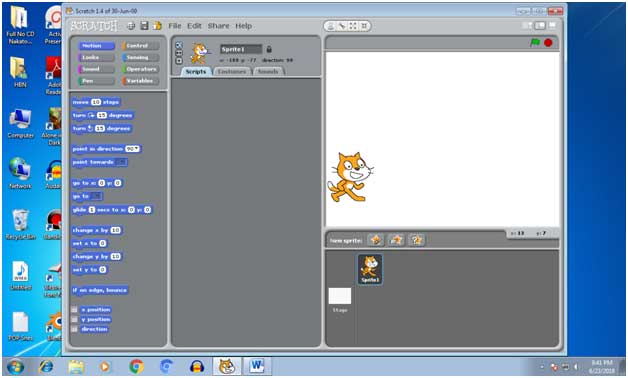
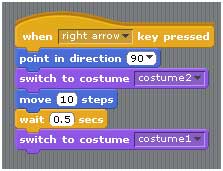



sssscratch