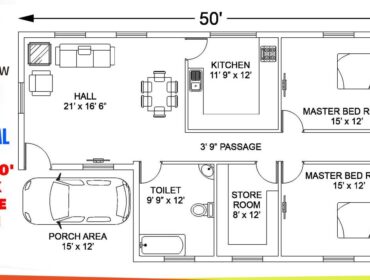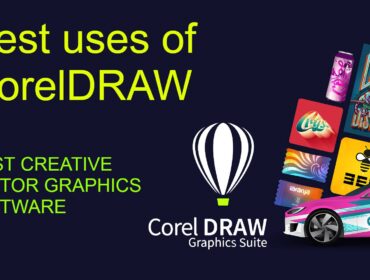Decoding the Corel DRAW Price: Your 2025 Buying Guide
CorelDRAW, a robust and versatile graphic design software suite, caters to a wide range of creative professionals and enthusiasts. Understanding the Corel DRAW price is essential when choosing the right product. We will delve into the pricing of various CorelDRAW offerings, including CorelDRAW Graphics Suite, CorelDRAW Standard 2024, CorelDRAW Go, Corel Vector, CorelDRAW Technical Suite, CorelDRAW Graphics Suite for business, CorelDRAW Graphics Suite for education, and CorelDRAW Technical Suite Education.
To secure CorelDRAW products at potentially discounted prices, explore the options available through this link: Click here for discounted CorelDRAW deals.
1. CorelDRAW Graphics Suite: This flagship suite offers a comprehensive set of tools for vector illustration, layout, photo editing, and typography. It’s designed for professional graphic designers, marketers, and businesses that require a full-featured design solution. It includes CorelDRAW, PHOTO-PAINT, Font Manager, PowerTRACE, and more.
- Pricing typically involves subscription or a one-time purchase, and the cost can vary depending on the region and specific promotional offers. As of late 2023 and early 2024, the perpetual license is around $500-700 USD, and the annual subscription around $250-350 USD. Prices are subject to change.
2. CorelDRAW Standard 2024: This version is tailored for hobbyists, home businesses, and entry-level graphic designers. It provides essential vector illustration and page layout tools. It is a more streamlined version of the full graphic suite.
- The price for CorelDRAW Standard 2024 is lower than the full suite, usually in the $200-300 USD range for a one-time purchase.
3. CorelDRAW Go: CorelDRAW Go is a web-based companion app that allows users to access and review CorelDRAW files on mobile devices and web browsers. It’s intended for collaborative workflows and quick file viewing.
- CorelDRAW Go is often included as part of a CorelDRAW Graphics Suite subscription, or as an add on. Stand alone pricing is difficult to pin down as it is often bundled.
4. Corel Vector: Corel Vector is a browser-based vector graphics tool. It provides a simplified interface for creating vector designs online, and is intended for quick and easy vector creation.
- Corel Vector has free and paid subscription tiers. The paid version is around $70-100 USD annually.
5. CorelDRAW Technical Suite: This suite is specialized for technical illustration and documentation. It’s used by engineers, architects, and technical writers to create precise diagrams, schematics, and manuals. It includes Corel DESIGNER, CorelDRAW, and other technical illustration tools.
- The CorelDRAW Technical Suite is priced higher than the standard suite, typically ranging from $900-1300 USD for a perpetual license.
6. CorelDRAW Graphics Suite for Business: This version is tailored for business and enterprise environments. It often includes additional features for team collaboration, asset management, and deployment.
- Pricing for the business version is typically based on volume licensing or subscription, and the cost varies depending on the number of users and specific requirements. It is best to contact corel directly for pricing.
7. CorelDRAW Graphics Suite for Education: This version is offered to educational institutions and students at a discounted price. It provides access to the full CorelDRAW Graphics Suite for teaching and learning purposes.
- The educational version has significantly lower pricing compared to the commercial version, and the cost varies depending on the type of educational license. It is best to contact Corel directly for up to date educational pricing.
8. CorelDRAW Technical Suite Education: Similar to the graphics suite education version, this is a discounted version of the technical suite for educational institutions.
- Like the graphic suite education version, it is best to contact Corel for up to date pricing, but it will be significantly discounted.
Find potential savings on CorelDRAW products by following this link: Discover CorelDRAW deals
Ultimately, pinning down the right CorelDRAW investment hinges on a clear understanding of your individual design demands and financial boundaries. Corel’s diverse product lineup—from the all-encompassing Graphics Suite to specialized editions for technical work, education, and enterprise use—presents a spectrum of choices. Whether you lean towards a subscription’s ongoing access or the permanence of a perpetual license, remember that the Corel DRAW price is a dynamic figure, influenced by factors like software version, geographic location, and retailer promotions. For the most current and precise cost details, your best bet is to check the official CorelDRAW website or connect with their sales team. By thoroughly exploring the available options and their respective price points, you can confidently select the CorelDRAW package that unlocks your creative potential without breaking the bank.
Similar Articles:
How to Draw a 50 x 30 Floor Plan in CorelDRAW
- Manual Floor Plan Creation: A Step-by-Step Tutorial - April 3, 2025
- Decoding the Corel DRAW Price: Your 2025 Buying Guide - March 25, 2025
- Tinkercad Floor Plan Tutorial – Creating a Scaled 2D Floor Plan in Tinkercad - March 13, 2025