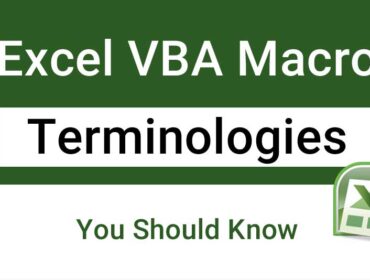About Excel Macros
About Excel Macros: Things you should know about Excel Macros: An Introduction of Excel Macros / VBA – Series 1. Click here to learn about Excel Macro Terminology
Similar to other object oriented programming language, An Excel Macro is a set of instructions or a sequence of commands that could be used to automate tasks in Excel.
Macros help you perform monotonous excel tasks quickly and fast. In no time you will be able to finish a months job in a fraction of second…!
Synonyms of Macro: A Macro can also be referred to VBA (Visual Basics of
Applications) or a Procedure
VBA (Visual Basics of Applications) is an object oriented programming language that come from its parent language: VB (Visual Basics). In other words we can say that VB Language is extended to application level.
VBA is associated with the entire MS Office applications such as Word, Excel, Powerpoint, Access and outlook etc. So you can automate MS Office applications using VBA code.
VBA is also and event driven language. That means to say that nothing happens automatically unless it is instructed to happen.
In practical sense, OOP – Object oriented programming refers to live objects such as a chart, textbox, cell, sheet etc.
So why are we talking about objects now? The reason is that you will be coding for the objects in Excel.
There are only 2 things we will be doing in Excel:
1) Performing an action on or with the object.
2) Changing the properties of an object.
1) Performing an action can be referred to actions such as inserting, deleting and renaming worksheets. Inserting and deleting rows and columns etc.
2) Properties refer to object’s parameters or attributes such as size, height, width, color etc
So there are 2 entities associated with an object namely: Object Method &
Object Property
Refer the Excel VBA Reference: https://docs.microsoft.com/en-us/office/vba/api/overview/excel
Object Method refers to the actions that can be carried out on objects.
Object Properties refers to the attribute of an object.
It is said that there are around 200 objects and 5000 methods & properties in Excel.
Excel objects are arranged in a hierarchical pattern for programmatic convenience.
Excel Object Model:
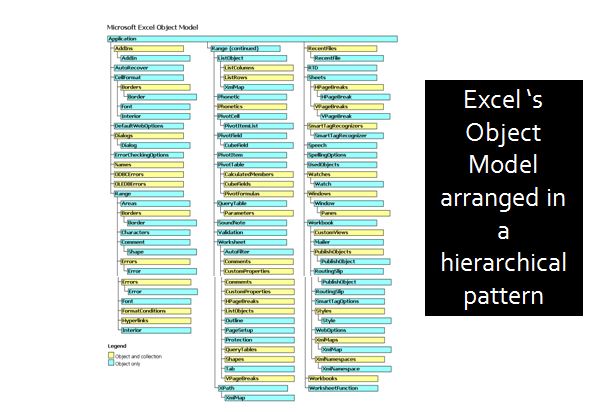
In Excel’s VBA there is one more term called Object collection. That is an object referring to a group of objects of same nature… For example Worksheets: A group worksheets collectively together as 1 entity.
Other Excel Tutorials & Articles:
List of free excel learning sites
- MS Word Shortcut Keys PDF - October 13, 2024
- What is MS Word and its Features PDF - October 10, 2024
- 10 Free Word Templates for Every Need - October 10, 2024