Best way to make your google analytics comply with CCPA
Legal Disclaimer: Please do not consider this tutorial as a 100% legal advice. It’s always a good thing to consult an expert lawyer in this regard.
If you are using google analytics then it’s time for you to know about CCPA – California Consumer Privacy Act. Also it is mandatory for you to make your google analytics comply with CCPA else you may find yourself in wealth of trouble.
So first let’s understand what is CCPA…?
In short CCPA is a law enforced by Californian government in order to protect the privacy rights and consumer protection especially for the Californian residents. The main intention of this act was to provide rights to Californian residents with regard to their personal data sharing. According to this act businesses aren’t supposed to collect and sell the personal information without the consent of people. Businesses are required to notify, provide an opt out option (in case the user is not willing to share his/her data) and also delete the collected data upon the request of an individual. This law is effective from January 1, 2020.
So it means that you should never collect personal data especially of Californian residents in any means without their permission.
You may know more about CCPA here:
https://oag.ca.gov/privacy/ccpa
https://en.wikipedia.org/wiki/California_Consumer_Privacy_Act
https://support.google.com/google-ads/answer/9614122?hl=en
Who should care about CCPA? Does it apply to everyone?
The following types of businesses need to comply with CCPA:
- Businesses whose gross revenue annually is equal to or more than $25 Million.
- Businesses that drive more than 50% of their business revenue through selling the personal data of clients or customers.
- Businesses that buy and sell 50000 or more personal data of customers, households and devices etc.
I don’t do any of the above, should I still care about CCPA? Of course in case if you are collecting personal information of Californian residents in any means.
Is there any penalty if one doesn’t comply with CCPA?
Of course one is in a deep trouble…! If somebody is purposefully violating the law then they will have to pay $7,500 for every violation per individual. Even if there is no intentional violation, the penalty of $2,00 for every violation per individual will be imposed. There are also chances that the consumer may file a case and make you pay the penalty anywhere $100 to $750. Doesn’t this sound alarming?
So if you have a website and are using google analytics, then you should make sure that your google analytics is CCPA Compliant
You may wonder why? Because google analytics does collect personal data.
Did you know that your google analytics is collecting personal data?
Google Analytics collects some personal information such as IP address, age gender, location, device used etc for the sake of website traffic analysis.
Thing to worry…!
So if your google analytics is collecting personal information of Californian residents, then you will have to make sure that your google analytics is CCPA complaint. Or Else face the consequences…!
How do you Make your Google Analytics CCPA Compliant?
Well! you may do this by following these 3 steps:
1st Step: MonsterInsights & EU Compliance Addon installation and activation
You will need to Install and activate MonsterInsights WordPress plugin and its EU Compliance Addon. With this addon it’s easy to automate and configure the settings of your Google Analytics with regard to CCPA compliance.
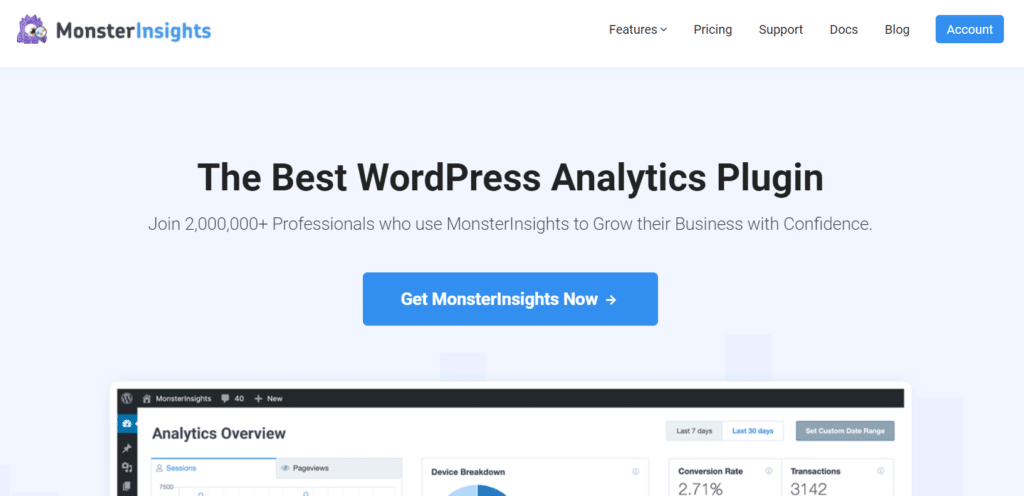
Features and highlights of EU Compliance Addon by MonsterInsights:
- You will be able to anonymize user’s IP address and hits of Google Analytics.
- You will be able to tell Google Analytics not to track user’s ID by disabling that feature.
- You will be able to disable interest and demographic reports of Google Analytics
- You will be able to disable to author tracking
- You will be able to Enable ga() compatibility mode
- You will be able to integrate with CookieBot and WordPress plugins that are used for Cookie Notice
You may access the addon by going to Insights » then Addons » and then EU Compliance. Later you will have to install and activate this addon. The image below illustrates the installation process:
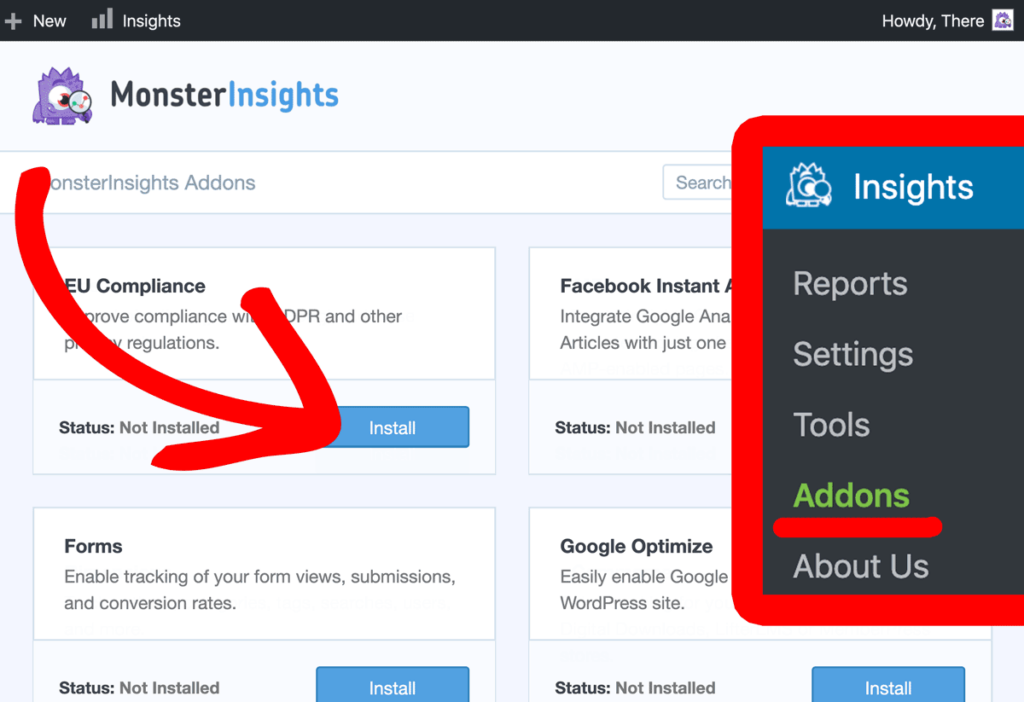
After the installation and activation you could go to Insights » Settings » Engagement and then scroll down to EU Compliance section to manage the settings in order to either enable or disable varoius tracking features available in Google Analytics and make it CCPA complaint. Refer the image below:
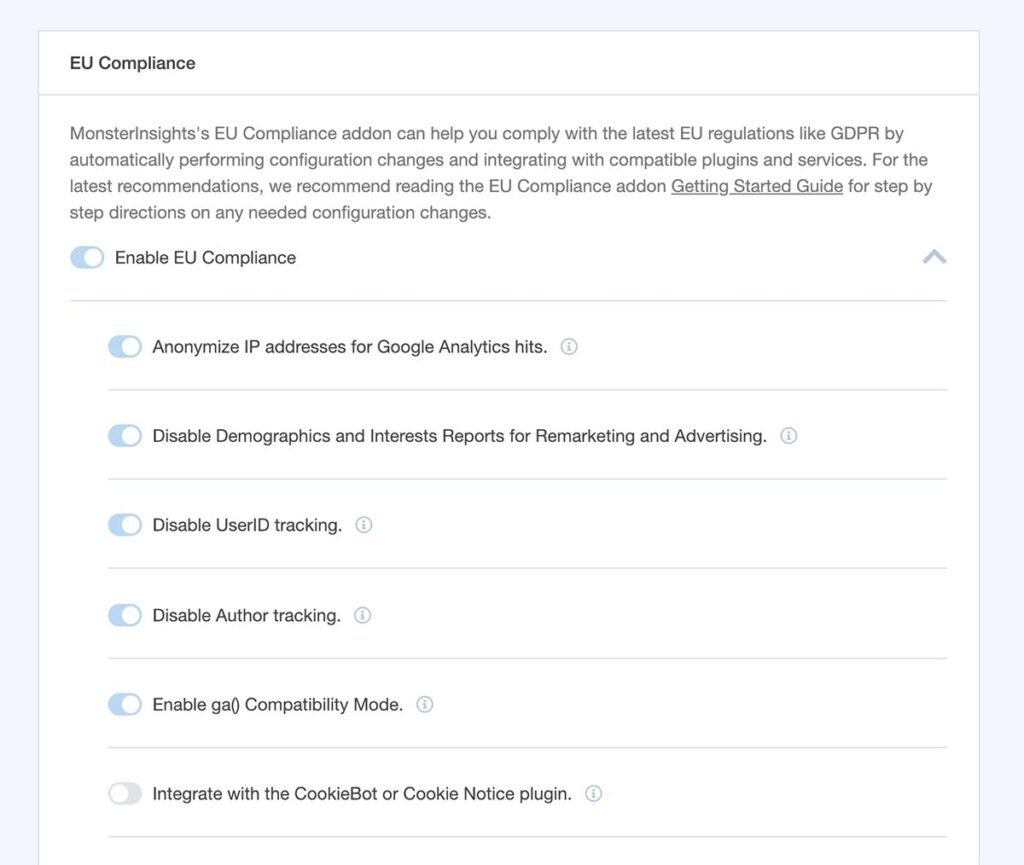
2nd Step: You will have to Create an Opt-Out Consent Box
The Opt-Out Consent Box is required to facilitate the website visitor Opt-Out of data collection and sharing process of your website. In this way the user can take decisions whether or not to share his/her personal data.
You may create the Consent Box quite easily using WordPress plugins such as CookieBot and Cookie Notice. Both of these plugins cope with MonsterInsights plugin.
You could use CookieBot to create cookie declaration and place it on your website. No just that, this plugin also creates a ‘Do Not Sell My Personal Information’ documentation which is required to make your website CCPA complaint.
3rd and final Step: You are required to update the privacy policy page of your website
Since the privacy policy is a legal document especially meant to state whether your website collects the customer data or not it becomes mandatory for you to update the details about CCPA as well. And this is absolutely important just in case if your website is accessed by the people of California.
Even though you don’t officially collect the details of your customers, your google analytics does it in some way and up-to some extent for the purpose of analysis. So this means that you are still obliged to make you website and google analytics comply with CCPA.
There should also be a mention about the cookies in your privacy policy since cookies are meant to track user data.
Final Thoughts and Conclusion
If your website traffic is from California you are bound to make your website and google analytics comply with CCPA. And you could do this very easily using MonsterInsights and it’s EU Compliance Addon. If you would like to subscribe to MonsterInsights you may do so through this link or by clicking on the image below:
Hope this article on Best way to make your google analytics comply with CCPA was useful. Keep coming to my website for more…
Similar Article:
Best way to share WordPress analytics reports with Google Analytics
- MS Word Shortcut Keys PDF - October 13, 2024
- What is MS Word and its Features PDF - October 10, 2024
- 10 Free Word Templates for Every Need - October 10, 2024






