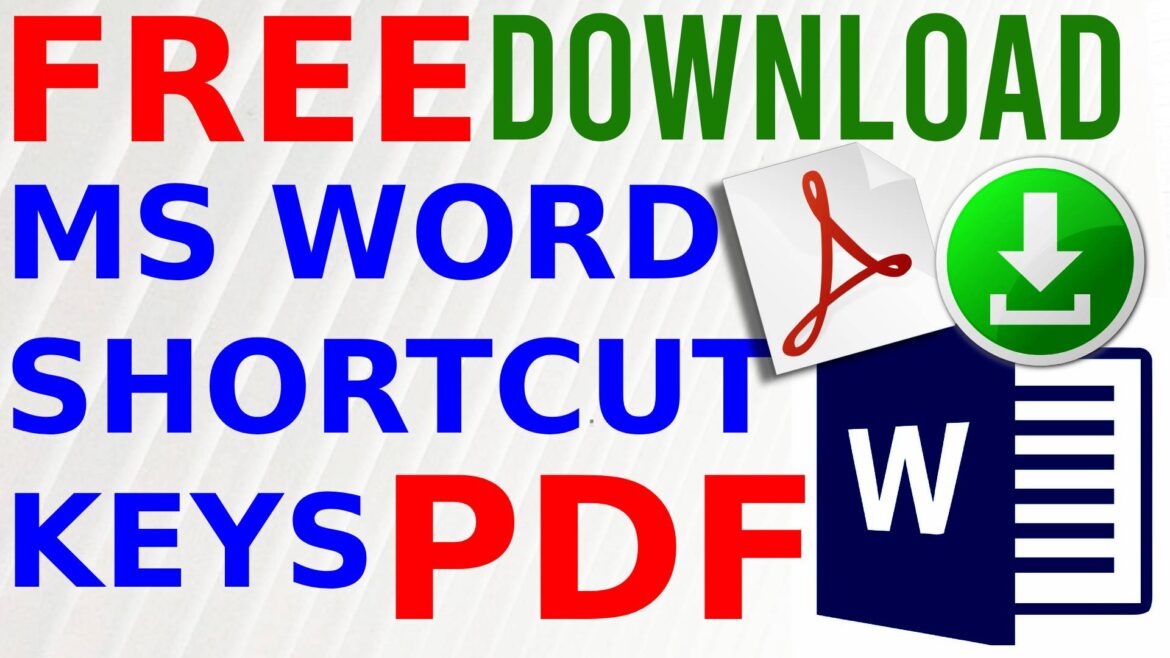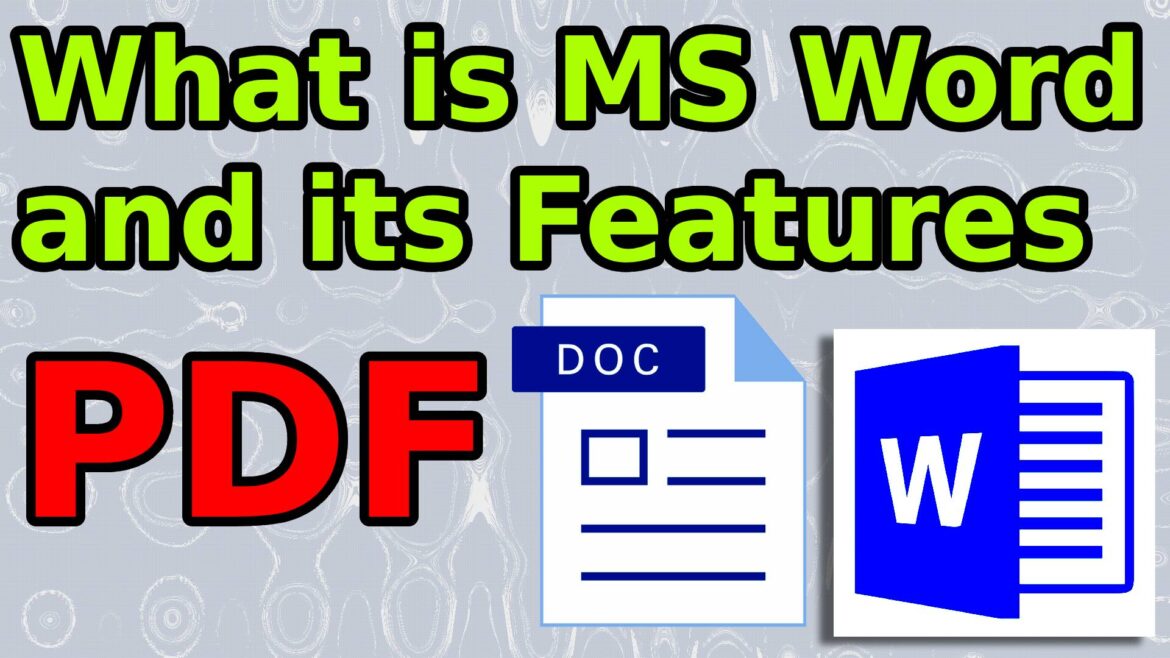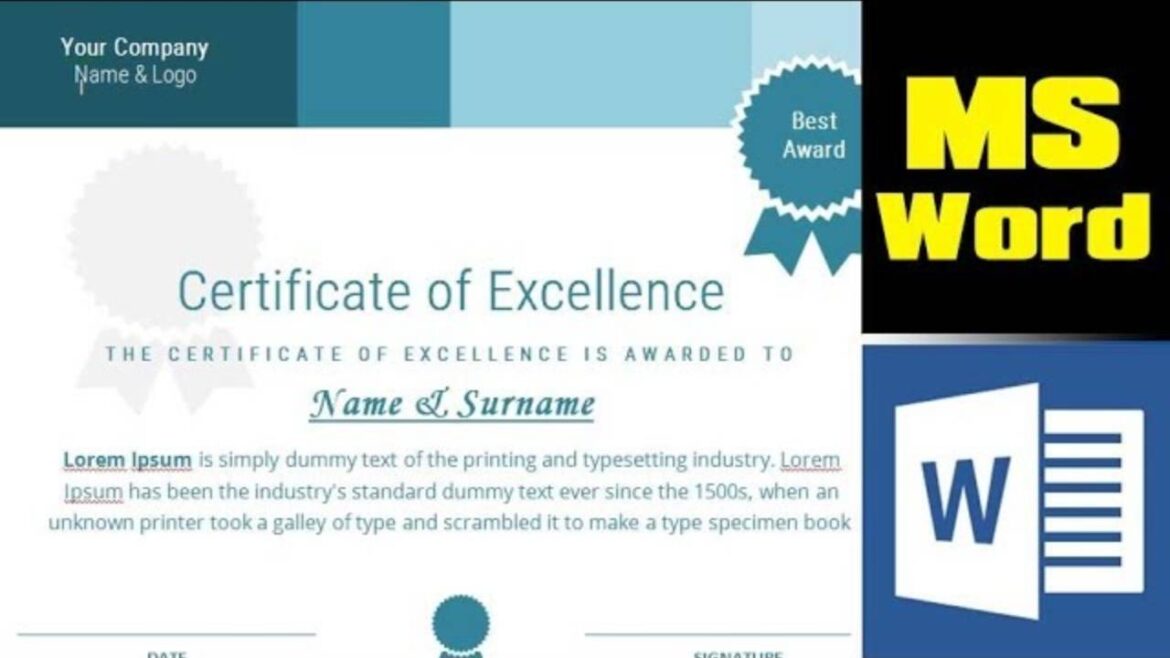MS Word Shortcut Keys PDF – Essential MS Word Shortcut Keys for Efficiency Are you looking for an MS Word Shortcut Keys PDF? Look no further! Our meticulously crafted PDF contains an extensive collection of essential shortcuts designed to enhance your productivity and streamline your workflow in Microsoft Word. Whether you’re a student, a professional, …