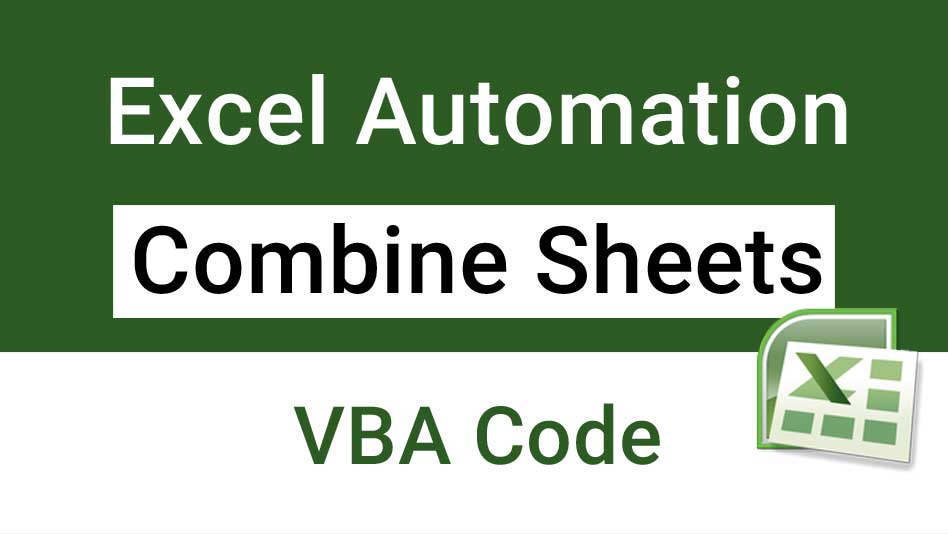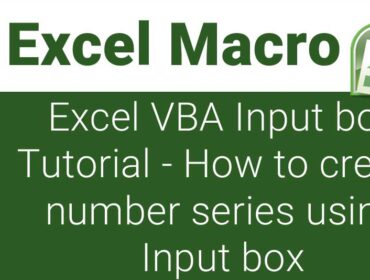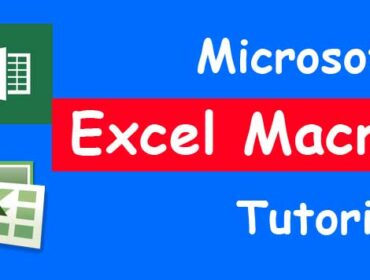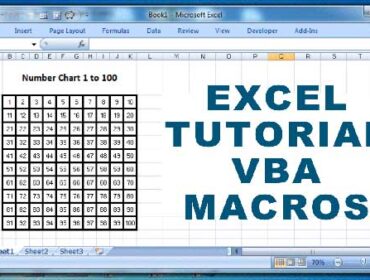Combine Excel Sheets into one Sheet Macro – Combine Excel Sheets into one Worksheet VBA – Copy data from multiple worksheets into one worksheet VBA
Combine Excel Sheets into one Sheet Macro – Combine Excel Sheets into one Worksheet VBA. I created this code with a different intention. This is not same as the consolidate option of Excel. Actually this code copies every worksheets data, creates a new sheet called ‘condolidatedata’ and pastes every sheets data one below the other. My intention was not to summarise the data but to just copy and combine multiple sheets data into one single worksheet.
The worksheets may not necessarily have data of same kind. This code works with data of different manner as well. And of course works with data of different rows and column size.
Please like my facebook page, youtube channel and share this with your friends.
Click here to Download the file
- MS Word Shortcut Keys PDF - October 13, 2024
- What is MS Word and its Features PDF - October 10, 2024
- 10 Free Word Templates for Every Need - October 10, 2024