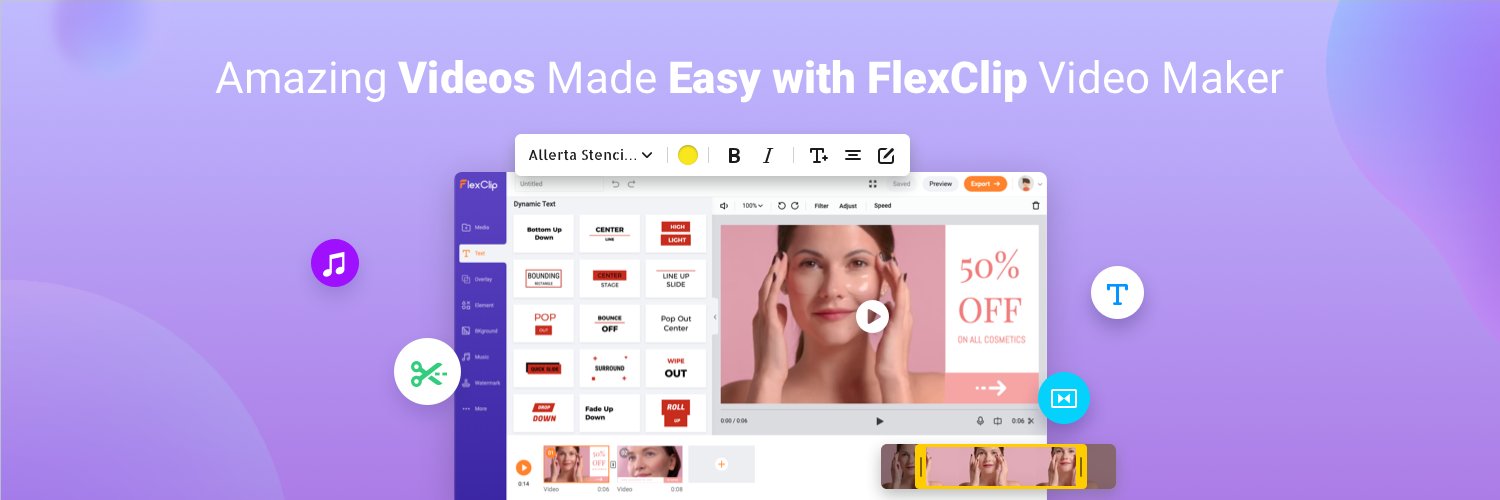Free Online Video Maker with Premium Tools, Quality Audio, Images, Stock Video Clips, Animation Effects and More
Hey Everyone! Are you looking for the best Free Online Video Maker that has Premium Tools, Quality Audio, Images, Stock Video Clips, Animation Effects and More then read this article till end.
With the tool that I am going to introduce, you can make any kind to videos with awesome quality in minutes. Let me give you some ideas about this free online video maker:
- You could use this online app to create marketing or Ads videos for your Facebook, Instagram, YouTube etc.
- You could create illustrative videos, narratives, stories and tutorials. You also have the screen recording feature with software.
- You could create videos for memorable events such as birthdays and weddings.
- You could create product promos and trailers.
- You could convert your slideshows into interested videos with mind blowing animation effects.
- You could also create video intros and outros. More importantly this online application
So I guess that by now you are excited to know the name of the tool. Well! Here it is! Its FlexClip the best free online video maker.
Now lets us have a closer look on this online video maker that you could use for free
- You can trim, split, rotate and flip your videos
- You can combine or merge multiple video clips
- You can mute, replace the existing audio, add new music background and more sound effects.
- You can fast forward your videos to 2x, 4x, 8x and other speeds. You may also slow down the speed of your video clip.
- You can add zoom effects for your videos (zoom in and zoom out effects).
- You can add creative transition effects to your videos
- You can add brightness and filter effects just like a pro for your videos with just few button clicks. Believe me its very easy and no steep learning curve!
- You can add your logo, texts and watermarks to your videos.
- You can easily convert your audios to MP4 format and turn your audios into videos.
- You can make use of screenshot and screen record feature to create tutorial videos.
- You can create animated GIFs from photos or even convert your existing video clip into GIF animated images.
- You can add animated texts and add animation effects to your images and video clips.
- You can convert your videos to other popular video formats such as MP4, MOV, M4V, WebM etc.
- You can make attractive animated video collage in minutes.
- Last but not the least, this online app comes with meme generator that helps you create attractive memes in minutes.
I could keep talking about this awesome video maker for days just like that because I like it so much. Now this tool has become a part of my life that I am not missing out any chance to stay away from this online software. I am personally using this video maker to create Facebook Ads and YouTube tutorial videos. I surely assure that you will love this online application.
Please note that this online video maker also has premium features that requires subscription. You can take a look about all its premium features through this link. Although the free plan has some limitations, you can just do more with the free stuff itself! So just go right now, signup and try out all its free features.
Did I forgot to tell you something more about this video maker? Yes I think so…
This online video maker comes with tons of stock images, stock footage clips, animated elements and more importantly lots of pre-made templates. And guess what? All of them are royalty free! So you can rest in peace without worrying much about the copyright issues. As per my knowledge and experience with this tool, you get video templates for almost any topic and situations. You can simply select and customize them as per your needs. This would save a lot of your time and energy. You don’t have to keep thinking for days to create your first video. So without any further time waste just start your video creation journey and make your dreams come true. Just SIGNUP now!
Here you get attractive templates for everything you want!
You have dedicated templates based on various topics such as Education, Business, Corporate, Real Estate, Technology, Automotive, Sports, Fitness, Beauty, Fashion, Travel, Holiday, Events, Hotel, Food, Lifestyle, Family, Children, Nature, Animals etc and more.
Further there are dedicated templates for Facebook Ads, YouTube Ads, Instagram Stories and for various other Digital Marketing mediums.
Pre-made Animated Video Element Templates
There are a lots of animated elements available with FlexClip such as the following
- Animated titles such as news titles, background titles, bullet points, lower thirds etc and more.
- Animated Overlays such as shape overlays, logo overlays, decorative overlays, contact overlays etc and more.
- Animated Icons and Shapes such as social media icons, advertisement related icons, emojis etc and more. I particularly like the animated Facebook like buttons and YouTube Subscribe buttons.
- Animated Backgrounds such as the gradient backgrounds, geometric backgrounds, texture backgrounds, flower backgrounds etc and more.
I have just named some of my favorite options of FlexClip, you may explore it for yourself. SIGNUP for FREE now!
Is FlexClip the best video maker for YouTubers? Obviously it is…
Yes of course! FlexClip makes the life of the YouTubers simple and superb! You don’t need several tools to create a single video, You don’t need to learn for months to create a video for YouTube. In fact you can learn all of the FleClip tools within a day or so. You can create videos from anywhere and at anytime because this is an online application. More importantly you don’t have to spend more money for buying premium video editors because FlexClip is an affordable tool. You pay less and get more!
I hope that this article on FlexClip free online video maker is helpful. I am going to create more how to tutorials for this video maker shortly. So stay tuned and keep visiting my website.
Similar Articles:
- MS Word Shortcut Keys PDF - October 13, 2024
- What is MS Word and its Features PDF - October 10, 2024
- 10 Free Word Templates for Every Need - October 10, 2024