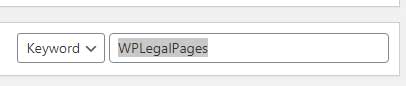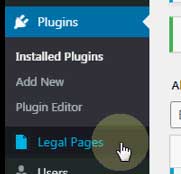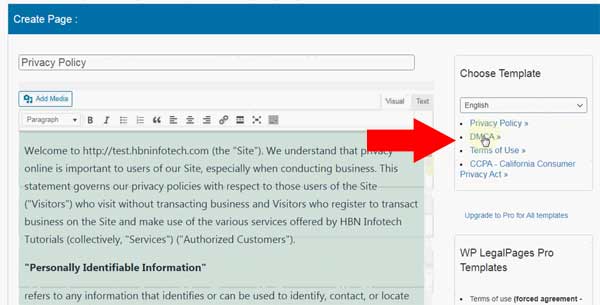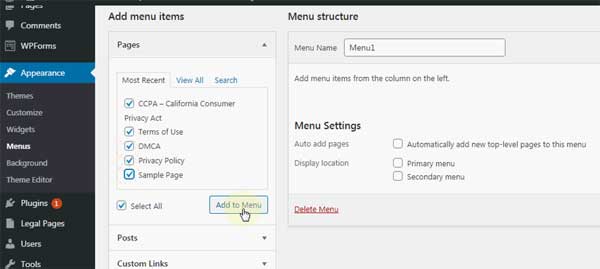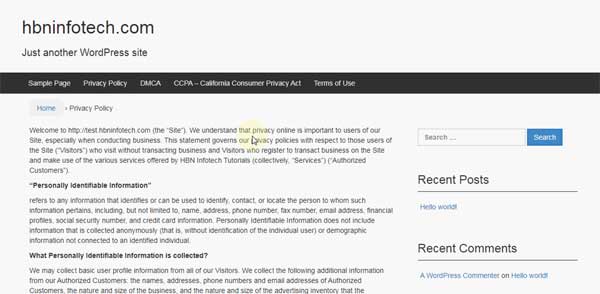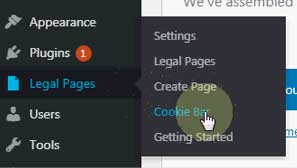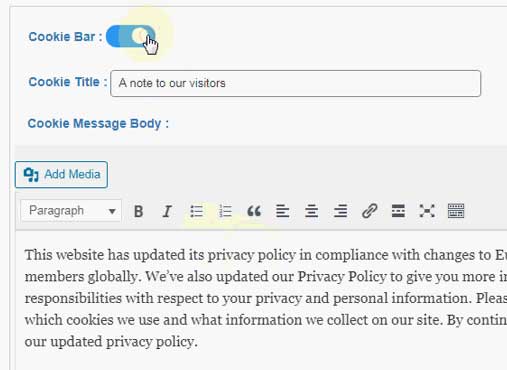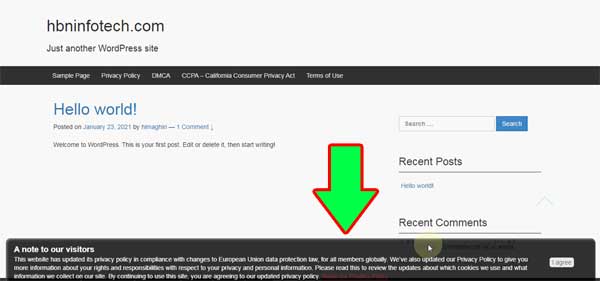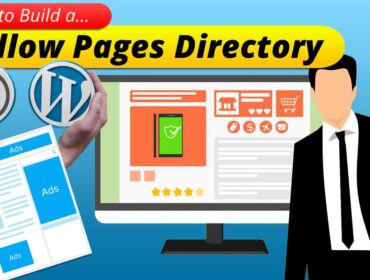Free Privacy Policy and Terms and Conditions Generator for WordPress Websites
Are you looking for a free Privacy Policy and Terms and Conditions Generator for your WordPress Websites then look no further. Here is an all in one plugin that does the job quickly and in 3 simple steps for you. In this tutorial we shall discuss about WPLegalPages a free Privacy Policy, Privacy Notice (CCPA), DMCA Policy and Terms & Conditions generator. You can also create a cookie bar for your website with the free version of this plugin. At the bottom section of this tutorial you will learn how to place a cookie bar on your website. This WordPress plugin also offers 25 more premium policy templates which needs a subscription. The templates that WPLegalPages offer are highly reliable as they are carefully created by the guidelines of eminent lawyers which helps your website to be legally complaint. Before jumping into the tutorial let’s understand the importance and necessity of a Privacy Policy page and a Terms and Conditions page. You can download the free version of WPLegalPages WordPress Plugin here: https://wordpress.org/plugins/wplegalpages/
Need for a Privacy Policy Page on your WordPress website
Frankly speaking almost every website nowadays needs to have a privacy policy page. In simple words privacy policy is a legal disclosure document that states whether the personal information of your website visitors are collected, and if collected how they are handled and protected.
A privacy policy page becomes mandatory in the following conditions:
- Its required if your are purposefully collecting personal information of your website visitors
- Its required if you are using google analytics or similar services. As these kind of services collect some personal information for analytics purposes, you are required to inform you website visitors accordingly.
Even if you are not collecting any personal information, its still a fair thing to declare that too. This gives your website visitors a sigh of relief and trust.
Importance of Terms and Conditions Page on your WordPress website
Unlike privacy policy a terms and conditions or terms of use or terms of service is not mandatory. But still it is suggested to have a terms and conditions page on your website in order to assert your website visitors that they need to agree with it if they want to use your website.
Advantages of having a Terms and conditions page on your WordPress website:
- Having a terms and conditions page limits your liability and saves you from any legal dispute. For example if you have a technology blog or website, you may place a disclaimer stating that you wouldn’t be held responsible for any damages occurred for utilizing the information provided on your website. Hence the end user would be the sole responsible for utilizing such data.
- You may place a copyright information such as the content ownership of your website. You can tell your website visitors that the your website assets such as the logo, images and content are yours and is protected under the copyright law.
- Its often a wise decision to have a terms and conditions page if you have an E-Commerce site. You could place a declaration stating about the limitations, guarantee and refund policy. You may also create separate page for refund policy.
Now lets jump into the practical section of this tutorial, lets learn how to create Privacy Policy and Terms and Conditions page for free.
About WPLegalPages
WPLegalPages as already mentioned is a free privacy policy and terms and conditions generator for WordPress sites. It offers both free and premium features. It offers to create legally complaint policy pages for your WordPress websites. The plugin is really very simple and easy to use. You don’t need a steep learning nor you need any coding skills to generate the legal policy pages for your WordPress websites. You can generate free privacy policy and other legal pages in just 4 simple clicks! Awesome right!
WPLegalPages Free Features: With the free version you will be able to create Privacy Policy, Privacy Notice (CCPA), DMCA Policy and Terms & Conditions pages for free. Interestingly you can also create and place a cookie bar on your website with the free version itself.
WPLegalPages Premium Features: With the pro version you get 25 more policy templates and you will be able to create policy pages for GDPR, CCPA, CalOPPA, Facebook, Amazon, ad networks, Earnings disclaimer, Refund and Return policy and more. Follow this link for more details…
Step 1: Installing & activating WPLegalPages on your WordPress site
Please note: The below steps are free version of this plugin. Click here to subscribe and download the premium version of WPLegalPages…
From the WordPress dashboard go to Plugins and click on Add New as shown in the image below:
Then type WPLegalPages in the search bar
Then click on the Install Now button
Once installed, click on the Activate button
Step 2: Configuring the General Settings for WPLegalPages WordPress plugin
After activating WPLegalPages, click on Legal Pages from the left panel of the WordPress dashboard.
When you access WPLegalPages for the first time, you will be prompted to accept their terms of use. So go ahead, click on the checkbox and click on the Accept button as shown below:
Then scroll down and click on Configure Details
Then fill the general details about your company or service such as the domain name, business name, contact number, address, email address and very importantly your website’s or blog’s niche. These information will be used in creating the policy pages. Once everything is done click on the Save button.
Step 3: Creating the legal policy pages for your WordPress site
So far I hope you must have done with the general settings for WPLegalPages WordPress plugin. Now lets proceed to create policy pages. To do that either scroll down and click on Click Here to Create Legal Pages or click on Create Page on the left panel as illustrated in the image below:
Once you click on the create button you should be able to see an auto generated privacy policy content. You may choose other policy templates on the right panel as indicated below. Here you get four free templates that you can use to create a Privacy Policy page or DMCA page or Terms of Use page or a CCPA page. If you scroll down you could see 25 more premium templates. To use them you will need a subscription.
Once you have selected the appropriate template. The content for policy page is generated accordingly. Now you will need to scroll down and click on the publish button. This action creates a WordPress page. Later you might add this page to your WordPress menu. I wish that you create all the 4 pages that are available as a part of free policy templates as they are important for any kind of website.
To add the generated policy pages go to Appearance on your WordPress dashboard, then click on Menus, then check & select the policy pages, then click on Add to Menu button and then finally click on the Save Menu button.
Once all done you may preview your website with the policy pages. It should look similar to the below.
So this is how you can create Free Privacy Policy and Terms and Conditions pages in 3 simple steps.
Bonus Feature: Creating and Placing a cookie bar on your website for free
To create and place a cookie bar using WPLegalPages WordPress plugin follow these steps. Go to Legal Pages form the dashboard and click on Cookie Bar as shown below:
Then click on the toggle button to turn on the Cookie Bar
The enter and configure the other details for your cookie bar on the panel situated to your right. The button text usually could be I agree. The link URL could redirect to your privacy policy page and the Link Text could say Privacy Policy. The rest other options are related to the color of your cookie bar and its contents. You may enter a hexadecimal color code as per your requirement.
Once all the settings are done click on the Update button
Now if you reload your website you should be able to see the cookie notice at the bottom of your website. You can also see the text that links to your privacy policy page.
I hope this tutorial on Free Privacy Policy and Terms and Conditions Generator for WordPress Websites is helpful. Click here to subscribe and download the premium version of WPLegalPages… Keep visiting my website for more useful WordPress related tutorials.
Similar Articles:
Best WordPress Free Cookie Notice Plugin
- MS Word Shortcut Keys PDF - October 13, 2024
- What is MS Word and its Features PDF - October 10, 2024
- 10 Free Word Templates for Every Need - October 10, 2024