Best way to share WordPress analytics reports with Google Analytics
Hello readers! This tutorial is for those who have WordPress website and want to know the Best way to share WordPress analytics reports with Google Analytics. This tutorial also requires you to have premium subscription of Monster Insights Plugin. Every business today is bound to use Google Analytics and probably rely on Google Analytics reports to grow their business. Click here to learn more about Google Analytics. In short Google Analytics is a popular web analytics software or service that enables you to track, create reports and statistics for your website traffic.
Most of the business are interested in showcasing their Google Analytics reports with clients, partners and employees. This way they could create future plans and most importantly gain trust.
A recent statistics shows that today WordPress users have occupied the web up to 35%. Mean to say that 35% of the websites worldwide are built using WordPress. This makes WordPress the most used CMS (content management system).
So if your website is also built using WordPress, then you would probably install relevant plugins on your WordPress site in order to facilitate Google Analytics. You might also want to share your Google Analytics report with your clients. Sharing your Google Analytics account directly with your client would not be safe. Hence the best thing to do is to just export and share only the necessary reports and statistics. In this tutorial we shall discuss about the best and the quickest way to export and share Google Analytics report with your customers. Before that let’s debate the necessity of sharing Google Analytics data.
Why is sharing your Google Analytics report a great idea?
There are many benefits of sharing your Google Analytics report with others. Some of them are as follows:
- Google Analytics report helps you to be predictive about the performance of your business through which you could gain the trust of your clients very easily without much efforts. As a result your clients would show more interest in buying your products and services without much bargain.
- The same is also true when you want partner with some other organizations and firms. Sharing your analysis and statistics will help a better understanding of the efficiency of your business. This will help ascertain your estimate about your business. And hence will encourage the chances of business partnering. Reports help one think ahead of times and assist grow their business faster.
- Sharing your reports with your employees and staff would create a transparency of your business. This would help encourage and inspire your fellow workers. This would also help them understand their performance and goals.
- Most importantly it helps create a lot of excitement in your website visitors who otherwise are likely to become your future clients. Reports and statistics help people to make quick decision whether or not to buy your product or service. Reports help judge things instantly.
Ultimately being futuristic is always helpful in many ways.
What could be the best and safest method to share Google Analytics report?
So if you have made up your mind to share your Google Analytics report with your employees, clients, partners and website visitors, then what could be the best and safest method? Well there are different ways and means by which you could share data and reports with different people.
Talking about different ways: You could share reports and data using exports options of Google Analytics or Use some WordPress web analytics plugins to do the job.
Talking about different means: There are times where you might have to share reports and statistics to different people through different means. For instance:
- You might want to put the report directly on your website to facilitate your website visitors.
- or You might want to send reports via email to your clients and partners.
- or You might want to share your reports as PDFs and in other file formats.
So having an understanding about different ways and means, you could clearly understand that you might have to either use the tools inside Google Analytics or use some WordPress plugins (If your website is built using WordPress) to export and present Google Analytics reports.
Now let’s talk about the best method to share Website Analytics Reports:
After a lot of analysis and experimenting I could recommend Monster Insights Plugin to be the best Website Analytics plugin for WordPress Sites. If you haven’t subscribed yet you may do so by clicking on the image below:
Advantages of using Monster Insights WordPress Plugin:
-
- Monster Insights offers the safest and easy to handle options to share Google Accounts permissions with your clients and employees. You could share various reports, charts, statistics and summaries. You can assign different user roles to different people and give access to a particular sections and reports.
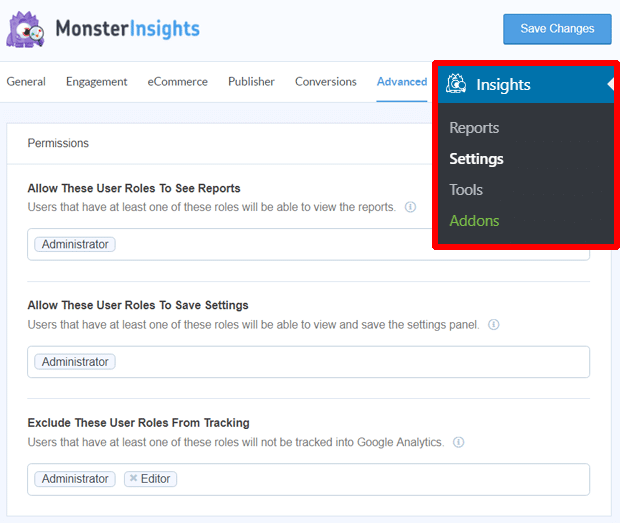
- With Monster Insights you would be able to send Website Analytics Reports directly as emails to your customers. You could share the reports with 5 members simultaneously. You may also add your company logo and customize the header options.
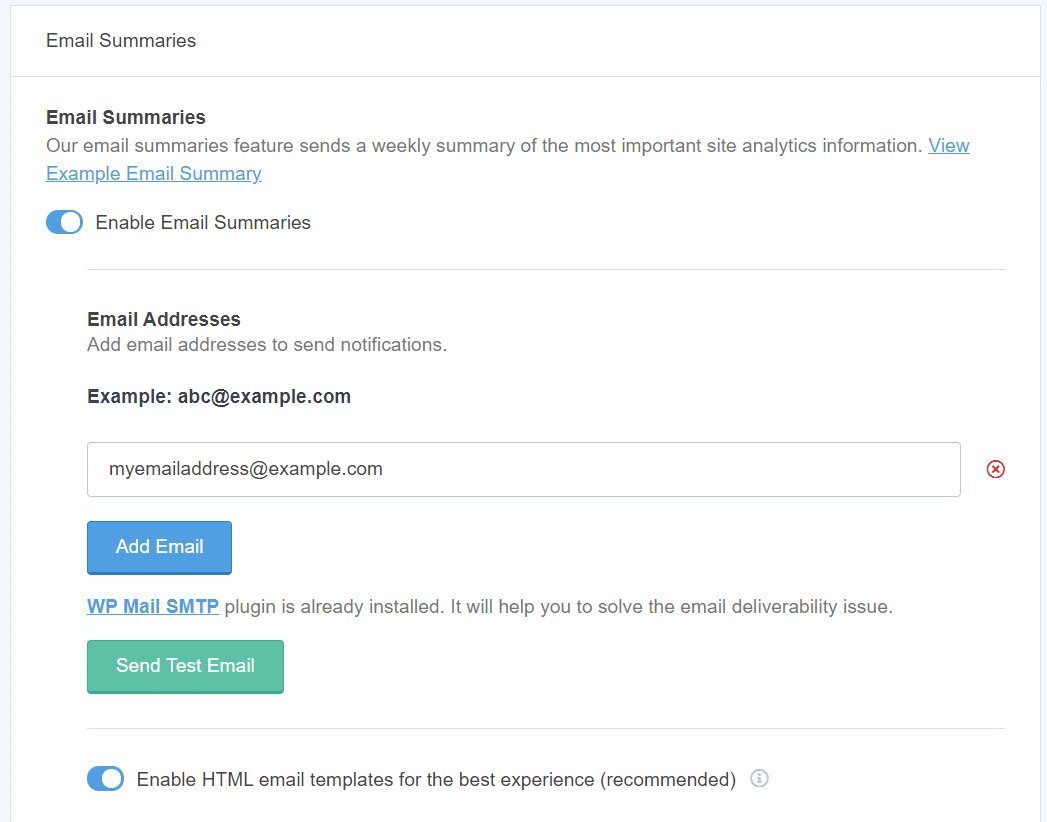
- Monster Insights WordPress Plugin makes it easy to export reports and data as PDF files (Portable Document Files) without doing much exercise.
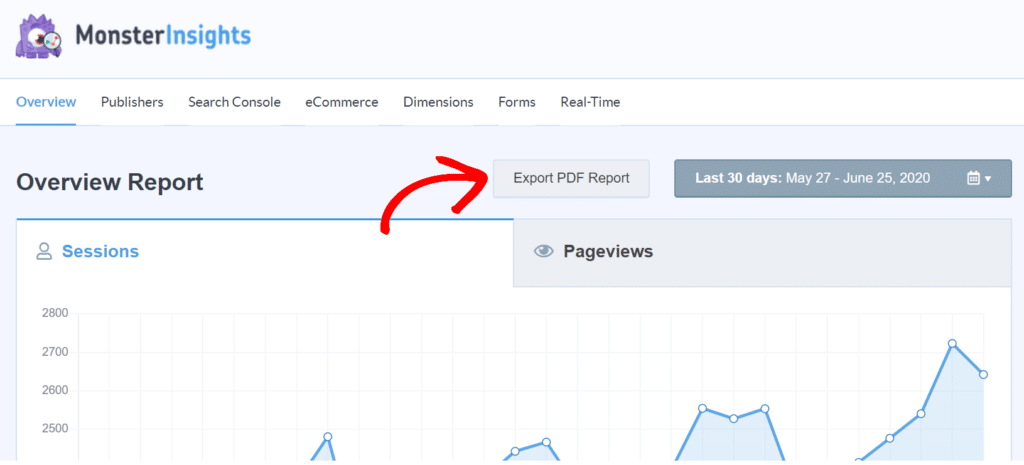
- Monster Insights permits you to share your reports in other file formats such as Microsoft Excel file format and CSV. You may also save and share the reports as Google Sheets. Refer the image below:
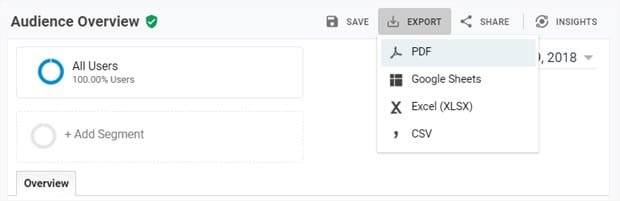
- Monster Insights also helps you share saved Google Analytics reports with your clients and employees. You may send it in Excel format, PDF format, CSV format or simply mail it.
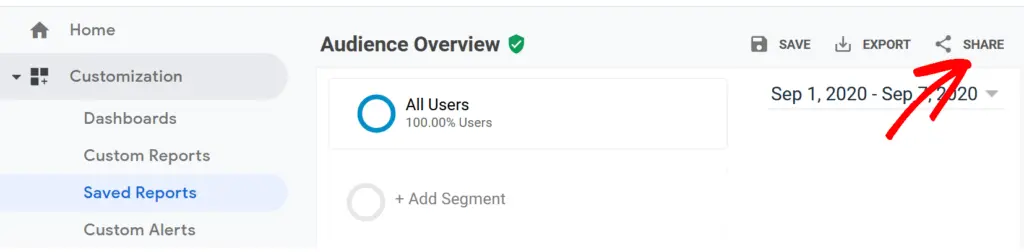
- You may schedule Google Analytics reports. For instance you could get weekly reports via emails and possibly share with 5 different persons.
- Monster Insights offers the safest and easy to handle options to share Google Accounts permissions with your clients and employees. You could share various reports, charts, statistics and summaries. You can assign different user roles to different people and give access to a particular sections and reports.
Final Thoughts
Monster Insights being the best Website Analytics plugin for WordPress helps you pull your Google Analytics data and share it with your employees, clients and website visitors with ease. You can manage users and roles of your Google Analytics and grant permissions from within WordPress dashboard. With Monster Insights it’s possible to share Analytics reports via emails and also send in other file formats such as Excel files, Google Sheets, CSV and PDF. Hope this article was helpful. Catch you soon with another exciting content. If you haven’t subscribed yet you may do so by clicking on the image below:
Similar Article:
Best conversational forms for WordPress sites
- MS Word Shortcut Keys PDF - October 13, 2024
- What is MS Word and its Features PDF - October 10, 2024
- 10 Free Word Templates for Every Need - October 10, 2024






