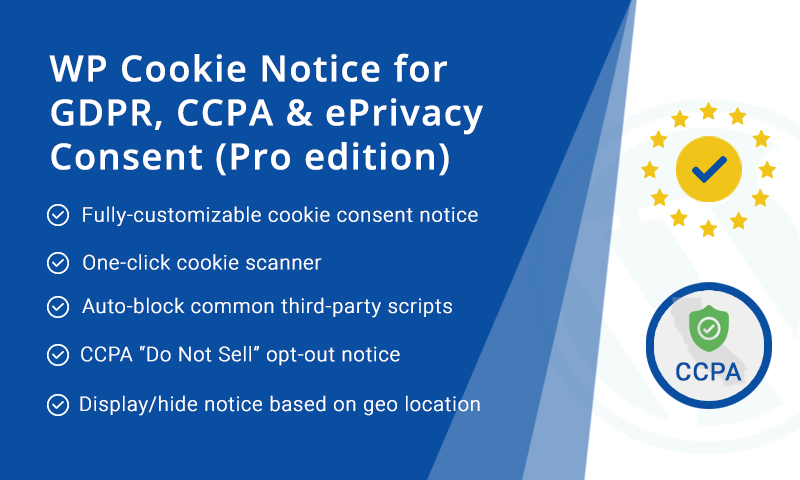Best WordPress Free Cookie Notice Plugin – WordPress Cookie Notice for GDPR & CCPA
If you don’t want your website to get penalized then you should read this article till end. Hello! And welcome to hbninfotech.com. In this tutorial you will learn about the Best WordPress Free Cookie Notice Plugin that you can use to create GDPR & CCPA complaint cookie notifications for free. This plugin is called WP Cookie Notice for GDPR, CCPA & ePrivacy Consent and is developed by WPEkaClub. The plugin also offers versatile pro features that you could hardly find in other WordPress plugins. You can download the free version of WordPress Cookie Notice for GDPR & CCPA Plugin here: https://wordpress.org/plugins/gdpr-cookie-consent/
Before diving into the practical steps, lets understand why its essential to have a Cookie Consent or Cookie Notice plugin on your WordPress site.
First lets learn what are cookies and how they work
Cookies in the context of internet and browsing, is nothing but the data collected and stored by the internet browser on the clients computer while they are surfing the internet. Actually speaking the cookie data is first requested by the web server, stored on the users computer and sent back to the web server. The original intention of cookies are to track and record the user actions such as the page visits, button & URL clicks, online form entries, IP address, login IDs, passwords and more other similar things. Many websites and online businesses use cookies to understand the user behavior. And most of the time they are used for the purpose of advertisement and marketing analysis.
There are many types of cookies, while some are necessary for the functioning of the website and most others are dedicated for marketing activities.
These cookies might be placed by the owner of the website or by the third parties who are associated with the website in one or the other way.
Now lets talk about the downside of cookies
The downside of cookie placement is pretty much straight forward: It collects the personal data of the website visitors. While most of the companies do use these data for advertisement and marketing research, there are chances that these data could be shared with third parties as well and perhaps could be misused than used. Most of the times it might not create serious consequences but still it arises the issue of user data privacy.
The very serious thing to bother is the security vulnerability issues. Imagine that if a hacker intrudes into your web browser, there is a possibility that he could hack the data stored by the cookies. Eventually he could gain the access to sensitive information and credentials. So the serious thing to consider here is the data theft.
Why should you notify about the cookies and get the consent of your website visitors?
Although you might not have any wrong intentions behind collecting the user data, it becomes mandatory for you to declare that you will be collecting the user data for a particular purpose as the internet laws such as GDPR, CCPA etc strictly asserts you to do so.
What if you don’t care about the laws? Its very simple. You might get penalized for not being responsible.
Who should bother to place a cookie consent notice on their website?
Although most of us need not worry about the digital acts, still a lot of website owners need to place a cookie consent notice on their website due to the following reasons:
- Cookie consent is required when your website visitors are from European countries and California. Because GDPR (data privacy laws) are meant for European countries and CCPA is meant to protect the privacy of Californian citizens. You can learn more about GDPR and CCPA on wikipedia.org
- A cookie notice is required if the website uses cookies to store data
- Even if you are using any cookies or trackers on your website, there are chances that you might be using analytics services such as Google Analytics. In such cases also you are entitled to place a notice on your website because Google collects personal information such as place, age, gender, devices etc for analytics purposes.
From the above facts one could clearly understand that its always better to have a cookie consent notice on the website to escape from the risk of getting penalized.
What does the law say about browser cookies?
GDPR (General Data Protection Regulation) is a data privacy law imposed by European Union and is prevalent in European countries. This act gives the user the right to not share the personal data without a prior consent. Even if the data is shared, the user should be entitled with the power to access and delete the collected data. The user should be presented with a opt out option if he isn’t willing to share the personal data.
And CCPA is a similar data privacy act which is specifically meant to protect the data privacy of the citizens of California.
What are some legit ways to place a cookie consent notice on your website?
As a website owner it becomes your responsibility to inform your website visitors whether or not you are collecting their personal data through a cookie notice.
The cookie notice that you place on your website needs to be GDPR and ePrivacy complaint. The cookie notice needs to be presented as soon as a visitor visits your website and before the processing of their personal data.
The users need to be clearly informed about the types of cookies placed with details.
The cookies cannot have checkboxes or options that are pre-selected.
The notice should be very clear and not confusing.
Most importantly the cookie notice needs to updated as and when there is any changes made by the law.
Now the practical stuff: How to install and use WP Cookie Notice for GDPR, CCPA & ePrivacy Consent on your WordPress site?
From the WordPress dashboard go to Plugins and click on Add New as shown in the image below:
Then type Cookie Notice in the search bar

Then scroll down, locate WP Cookie Notice for GDPR, CCPA & ePrivacy Consent plugin and click on the Install Now button
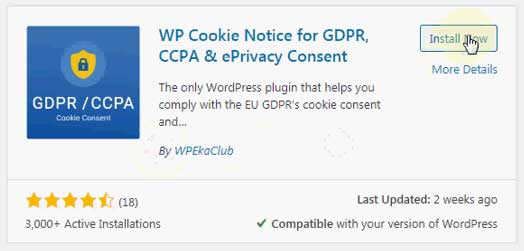
Once installed, click on the Activate button
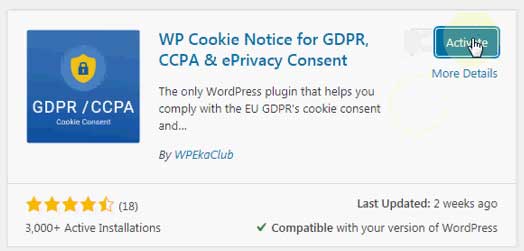
After activating, go to GDPR Cookie Consent from the left panel of the WordPress dashboard and click on Cookie Settings

In the General tab, you can turn on or off the cookie bar. You can select the type of cookie notice: for example you can ePrivacy or GDPR or CCPA or both GDPR & CCPA cookie notice. You can also customize the messages as per the requirement.

In the Design tab you could find the options related to the cookie notice appearance, You can make it appear as a banner or a popup or as a widget, You choose to animate the cookie notice, You can set the cookie bar color, opacity, border style etc.

In the Buttons tab you could change the appearance of the buttons.
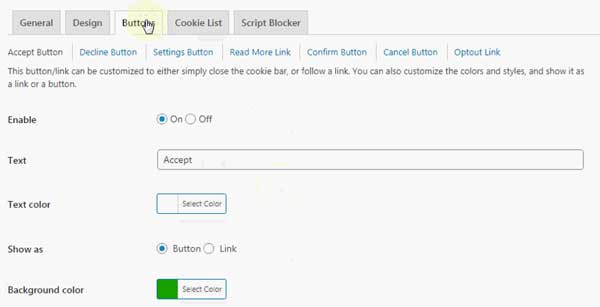
In the Cookie List tab you can configure the purpose and other cookie related details.
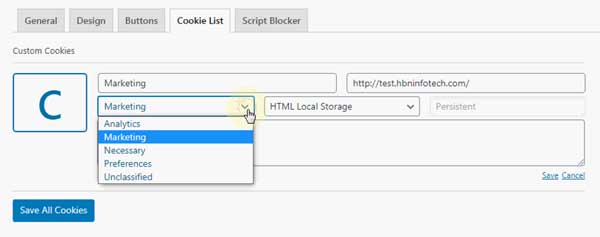
In the Script Blocker tab you can block certain scripts that you want to.
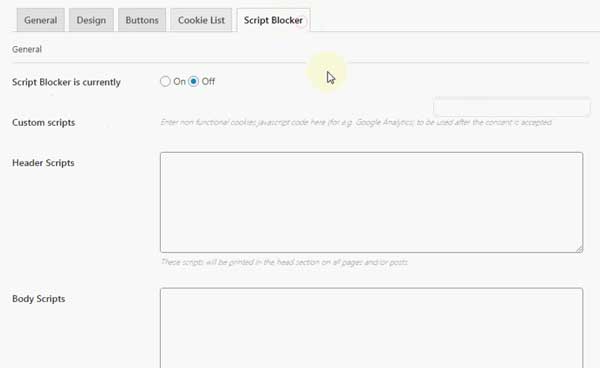
If you check the preview with the default settings the cookie consent is displayed at the bottom of the website as shown in the image below:
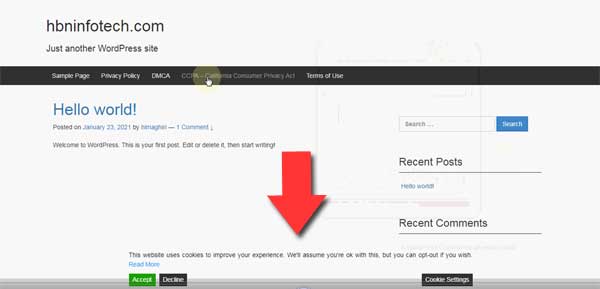
You may show the cookie consent notice at the top as well as shown in the image below. Further the notice can be displayed as a popup or as a widget.
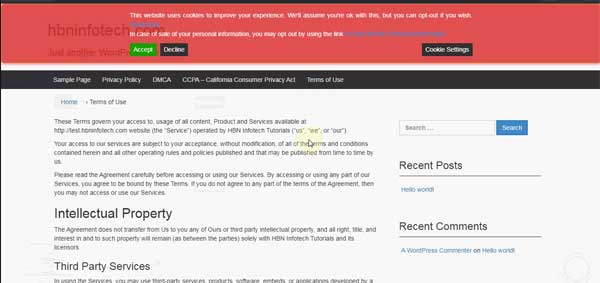
I hope that by now you should have understood the importance of a Cookie Consent Notice and also I guess that you got a glimpse on using WP Cookie Notice for GDPR, CCPA & ePrivacy Consent WordPress plugin. Keep visiting my site to learn about new WordPress plugins and themes. in my opinion this is the Best WordPress Free Cookie Notice Plugin and is absolutely free to use. The Pro version of this plugin has more customization and options. You can subscribe to the Pro version through this link…
Similar Articles:
Free Privacy Policy and Terms and Conditions Generator for WordPress Websites
- MS Word Shortcut Keys PDF - October 13, 2024
- What is MS Word and its Features PDF - October 10, 2024
- 10 Free Word Templates for Every Need - October 10, 2024