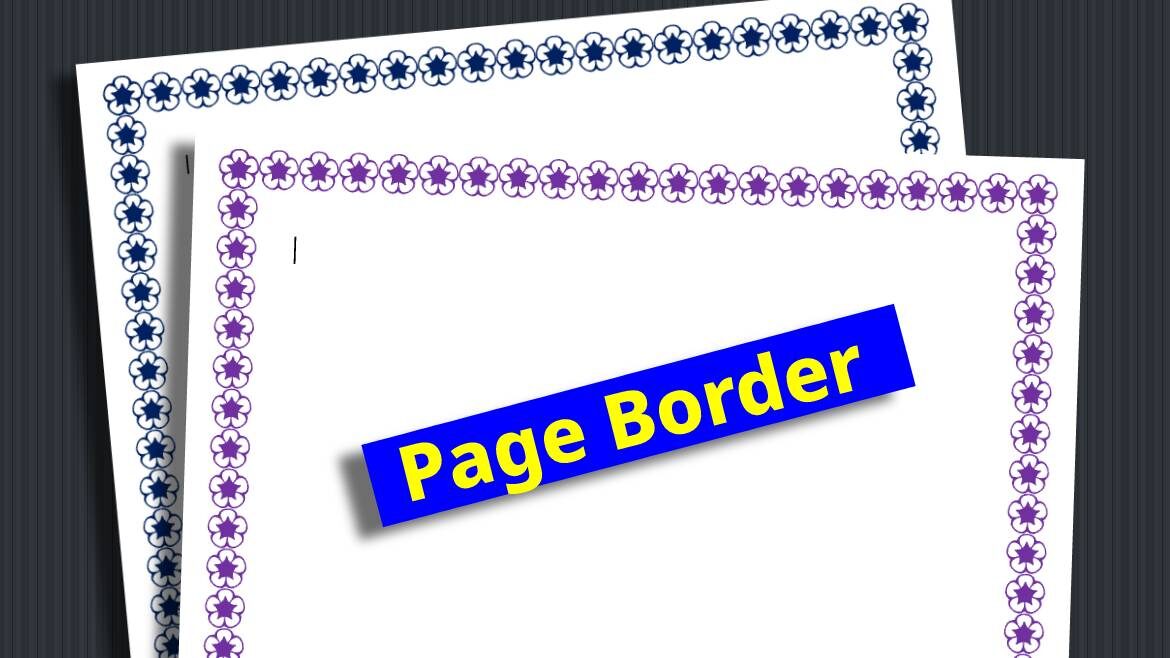Page Border Word Template – MS Word Page Border Design Download
Are you looking for Page Border Word Template? Do you want to download MS Word Page Border Design for Free? Then you have just visited the right website. This page border Template is created in Microsoft Word using word VBA.
Using this Macro code snippet below you can create Page Borders with Auto Shapes, Word Art, Clip Arts and even pictures. But there is a slight change in the procedure for each of them. So watch the complete video. I guess this would be a great Microsoft Word Macro Examples for those who want to learn the VBA for Microsoft Word.
The files are absolutely free to download. You can enter your email id and do a free purchase checkout.
Microsoft Word Macro (VBA) Code used in this tutorial:
Sub CreatePageBorder()
‘Disclaimer: This code is only for Educational and Scientific purposes only. By using this code you agree that the author cannot be held responsible for any kind of damages by the usage of this code.
Application.ScreenRefresh
Application.ScreenUpdating = False
ActiveDocument.Shapes.SelectAll
Selection.ShapeRange.Height = 27.35
Selection.ShapeRange.Width = 27.35
Selection.ShapeRange.Top = 0
Selection.ShapeRange.Left = 0
Set abc = Selection.ShapeRange
For abc = 1 To 20
Selection.ShapeRange.Duplicate.Select
Selection.ShapeRange.IncrementLeft 15.35
Selection.ShapeRange.IncrementTop -12#
Next abc
For abc = 1 To 27
Selection.ShapeRange.Duplicate.Select
Selection.ShapeRange.IncrementLeft -12#
Selection.ShapeRange.IncrementTop 15.35
Next abc
For abc = 1 To 20
Selection.ShapeRange.Duplicate.Select
Selection.ShapeRange.IncrementLeft -39.35
Selection.ShapeRange.IncrementTop -12#
Next abc
For abc = 1 To 27
Selection.ShapeRange.Duplicate.Select
Selection.ShapeRange.IncrementLeft -12#
Selection.ShapeRange.IncrementTop -39.35
Next abc
ActiveDocument.Shapes.SelectAll
Selection.ShapeRange.Group.Select
WordBasic.AlignCenterHorizontal
WordBasic.AlignCenterVertical
Application.ScreenUpdating = True
End Sub
If you want to learn how to make this Template in Word then you could watch the video tutorial below. Please take a little time to visit my channel and support me by subscribing to my channel besides downloading the file.
If you have any doubts you may contact me through my email id or visit my YouTube channel by clicking on the video below and leave you quiries in the comments. I shall always be happy to help you with everyday Microsoft Word requirements.
Available formats: Microsoft Word (DOCX Format)
To check the preview watch the below video. If you want to learn how to make this for free yourself then you can watch the below step by step Microsoft Word tutorial video. Also visit my youtube channel for more MS Word tutorials.
Click here to explore more Microsoft Word Templates. I thank you all for visiting my website!
- Manual Floor Plan Creation: A Step-by-Step Tutorial - April 3, 2025
- Decoding the Corel DRAW Price: Your 2025 Buying Guide - March 25, 2025
- Tinkercad Floor Plan Tutorial – Creating a Scaled 2D Floor Plan in Tinkercad - March 13, 2025