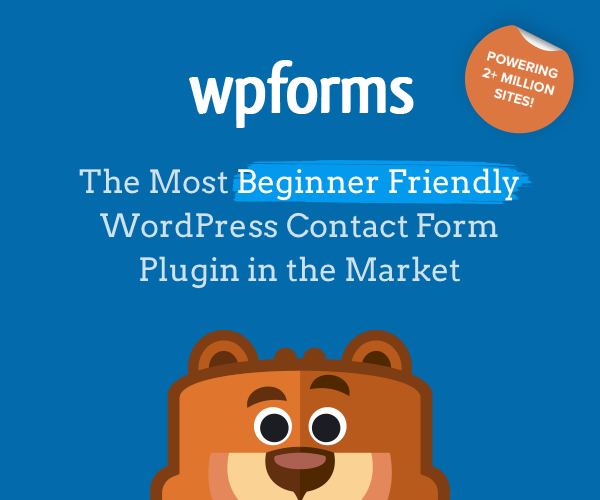How To Set Up hCaptcha with WPForms -hCaptcha, A Free And Privacy-focused Alternative of Google’s ReCaptcha
Are you looking for an alternative of Google’s ReCaptcha? Do you want to learn How To Set Up hCaptcha with WPForms?, then you should not skip reading any part of this article. In this tutorial you will learn about hCaptcha, A Free And Privacy-focused Alternative of Google’s ReCaptcha. Also you will learn how to use hCaptcha with WPForms.
Today every website owner who have comment-able blog articles and online filling forms should consider to have CAPTCHA or Alternative Spam Bot Preventive Systems to safeguard their websites from spammers and hackers.
Till date Google’s ReCaptcha is considered to be the best and widely used CAPTCHA system in the internet world. But it is said that there is a downside of using Google’s ReCaptcha, and that is Privacy. Researches have shown that Google’s ReCaptcha has privacy issues and the user’s data is getting compromised. Hence most of the people are looking for a better alternate solution. Now before I introduce you the the best Google’s ReCaptcha alternate solution, let me tell you about the Need for Spam Bot Preventive Systems which is a must for every website owner.
Need for Spam Bot Preventive Systems
Generally Spam Bot Preventive Systems are required to keep spammers and hackers away from your website or online app. What spammers and hackers could do to your website or app? Well! there are a number of possibilities which may lead to serious disasters. Few examples are as below:
- Spammers and hackers can use computer bots to generate numerous fake comments on your website in order to increase their search rankings. Sometimes your competitors might also send phishing comments to downgrade your website’s reputation.
- Bots may be used to create numerous fake online accounts such as emails accounts, user registration accounts etc.
- Hackers might perform a dictionary attack in order to gain access to online accounts which could be easily prevented by Spam Bot Preventive methods.
- Imagine that if a website offers downloadable contents, hackers might use bots to download all the resources very quickly. And if such things happen multiple times then it will create a lot of impact on the bandwidth of the web server.
From the above examples we can come to an understanding that there should be a Spam Bot Preventive System to keep your website safe from online bots that prevent spam comments, fake online registrations and unambiguous downloads.
CAPTCHA???
Before diving into more details lets understand what a CAPTCHA is? And how it protects your website form the online BOTS.
CAPTCHA (Completely Automated Public Turing test to tell Computers and Humans Apart) in simple words is a test that is deployed to differentiate humans from computer bots. The test is usually very simple and could be solved by humans easily, but at the same time its difficult or impossible for bots to solve them. This test requires humans to identify images or solve simple math and prove that they are humans. The result of this process helps identify who accessed your website, whether its accessed by a human or an online bot.
Types of CAPTCHA: Well! There are many kinds of captcha such as Text captcha, Image captcha, Math captcha, Social sign in captcha, Time based captcha, Honeypot captcha, No captcha Recaptcha, Confident Recaptcha, Biometrics captcha etc and more.
Which is the best CAPTCHA system?
Well! There is no perfect one yet as it is said that there are certain Machine Learning AI that could play around CAPTCHAs. But still Google’s ReCaptcha is considered to be the best in bot prevention. As already said the only concern about using it is the privacy. Besides Google’s ReCaptcha there are many other companies who offer CAPTCHA solutions, but most of them are paid. The best alternative Spam Bot Preventive System that I would like to recommend is hCaptcha mostly because its powerful, 100% reliable and most importantly it is free to use.
Is hCaptcha the best alternative to Google’s ReCaptcha?
hCaptcha developed and marketed by Intuition Machines, Inc is a bot detection tool similar to Google’s ReCaptcha.
Why hCaptcha? How it is the best alternative to Google’s ReCaptcha?
- First thing is that hCaptcha is not a threat to the privacy. hCaptcha never sells personal data.
- hCaptcha is Free to use while Google has plans to charge for their Google’s ReCaptcha.
- Usage of hCaptcha serves as a helping hand for machine learning applications.
- The very interesting thing is that it is possible for website owners to make money for implementing hCaptcha on their website. Machine Learning Companies pay for this process as this is a reliable and timely way to get their data labeled.
How To Set Up hCaptcha with WPForms?
Please note that to use this option you will need WPForms Pro or higher version. You may follow this link for attractive discounts on WPForms Pro purchase.
Setting up hCaptcha with WPForms is pretty simple and could be easily done. From the WordPress dashboard go to WPForms ⇨ then click on Settings ⇨ then click on CAPTCHA tab ⇨ and then click on hCaptcha as shown in the picture below:
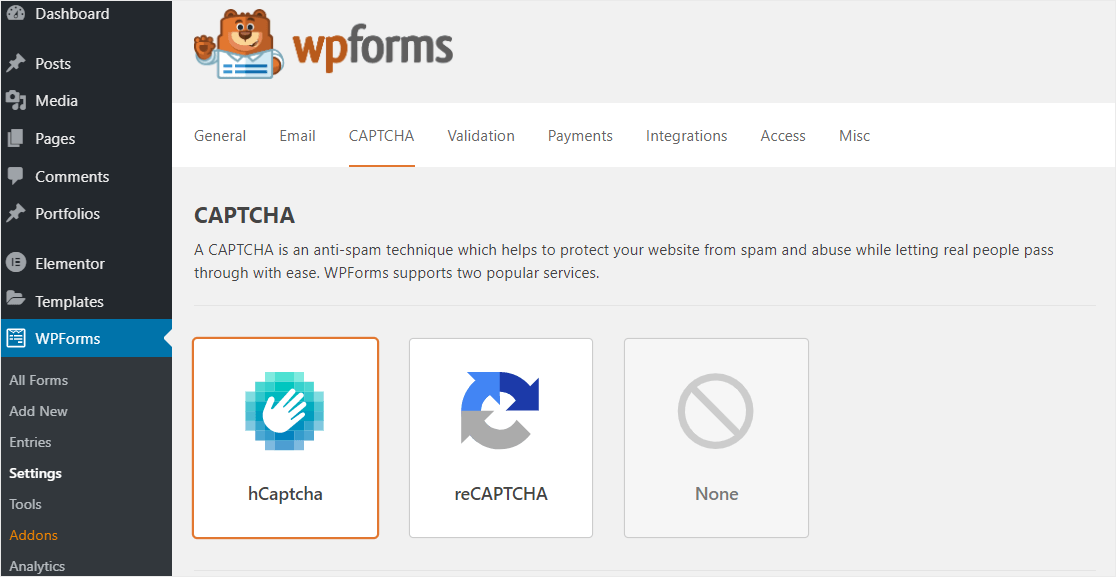
The settings are similar to that of Google’s ReCaptcha. You could setup the Fail Message and enable or disable No-Conflict Mode. Also you could check the preview of the CAPTCHA.
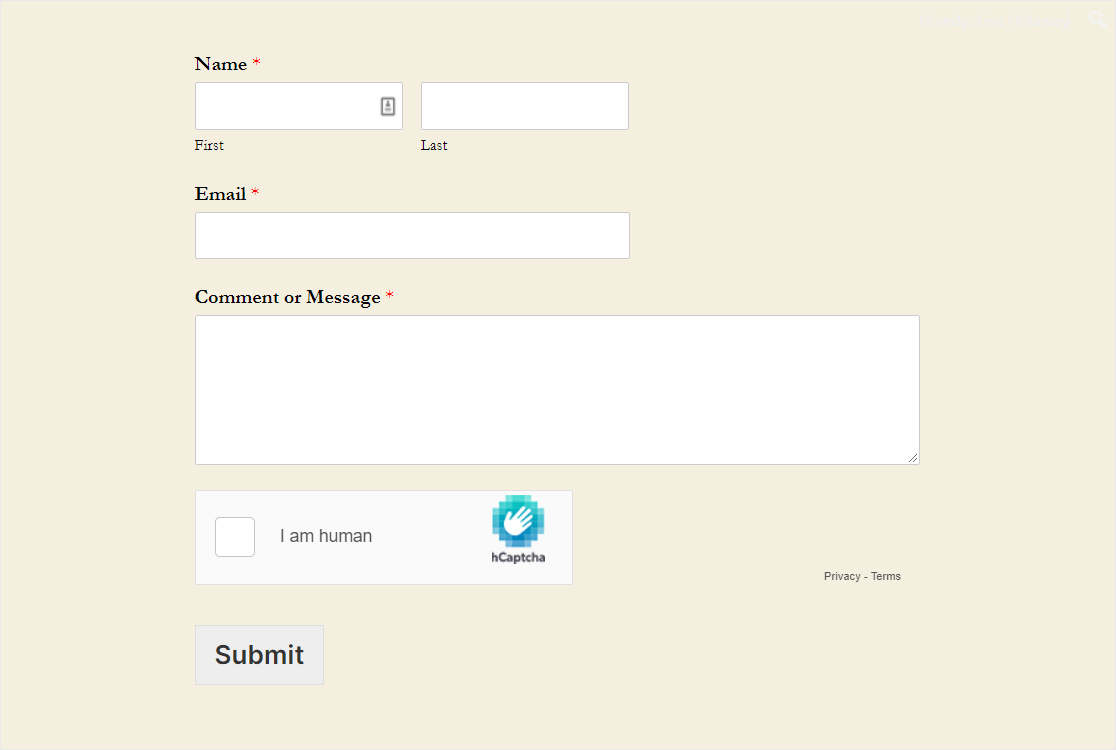
The hCaptcha option is also available in the form of a button in the WPForms form builder. You could simply drag and drop it on the online forms for which you want to implement hCaptcha. And further you can configure more options by going to the settings tab. Please refer to the image below:
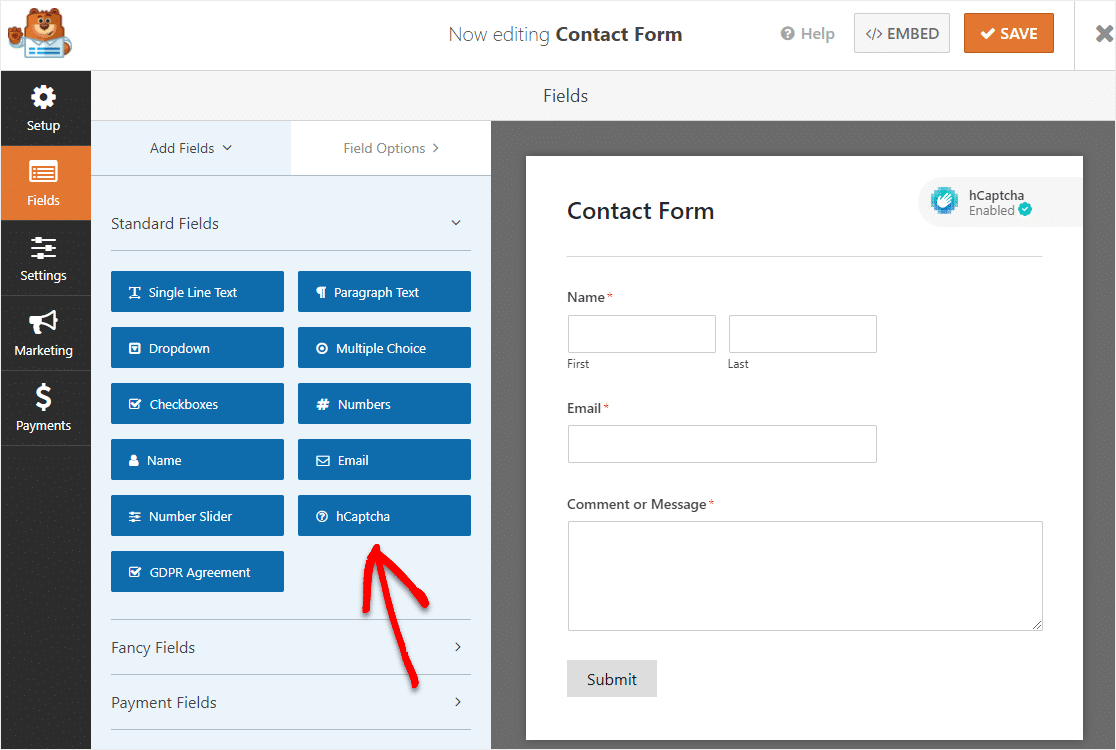
Final Thoughts and Conclusions
You may add hCaptcha an alternative to Google’s ReCaptcha on your registration forms, login forms, polls and survey forms to prevent spammers and hackers taking down your online forms. Also it is always advisable to use Spam Bot Preventive Systems on your blog posts as well in order to prevent phishing bot comments and submissions.
Most of the website owners have already moved to hCaptcha from Google’s ReCaptcha duly because of the privacy issue. And a recent study shows that around 10 – 15% of the internet users are already implemented hCaptcha on their sites.
I hope this article on How To Set Up hCaptcha with WPForms – A Free And Privacy-focused Alternative is helpful. Keep visiting my website to learn more about new WordPress plugins, Themes and Options.
Similar Articles:
- Best WordPress SMTP plugin – How to send Email through SMTP in WordPress
- Best way to share WordPress analytics reports with Google Analytics
- Best conversational forms for WordPress sites
- Best Examples to Create Order Form in WordPress using WPForms Plugin
- MS Word Shortcut Keys PDF - October 13, 2024
- What is MS Word and its Features PDF - October 10, 2024
- 10 Free Word Templates for Every Need - October 10, 2024