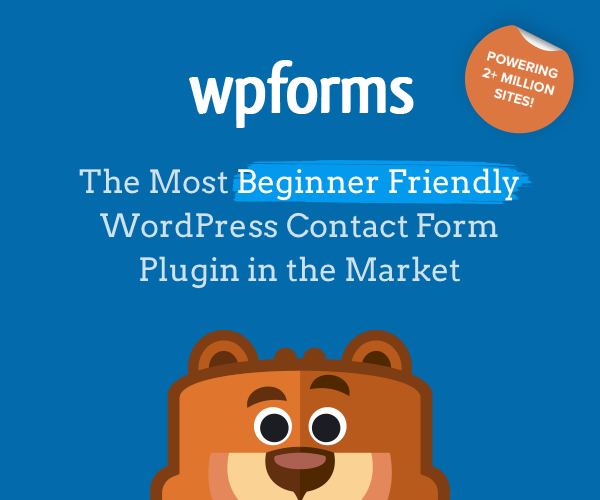The Best Survey Software in 2020
Do you think surveys are important? Why most of the business conduct online surveys nowadays? How surveys can help predict various aspects of your business? Are you looking the Best Survey Software in 2020? Then you shouldn’t fail to read this article till end.
There are different types of surveys for different purposes. For instance there could be surveys conducted for customer satisfaction, market research, industrial research, academic questionnaire, job or employee satisfaction, brand awareness, lead generation, training evaluation, interview evaluation, non profit and many more.
Surveys could be conducted through different platforms such as paper surveys, telephonic surveys, online surveys and also through live one to one surveys. Well! This article is limited up to the extent of online, email social media and mobile surveys only. And we talk about the best survey software in 2020.
Advantages of conducting online surveys
No matter whatever way or method is used to conduct the surveys, they are absolutely meant for the studies, research, analysis, forecasting, opinion and evaluation purposes. There are many advantages of conducting online surveys like:
- Surveys are a great way to collect mass feedback from a small to a very large group of people.
- Survey results are most probably accurate and precise as the questionnaire is prepared very carefully, logically and thoughtfully.
- Online surveys are economic as compared to personal face to face interviews. They consume less time and offer chance to reach huge audience in a short span of time. This is very convenient in terms that the audience could participate literally from any part of this world and at their convenient times. The participants also have the chance to participate anonymously.
- Most importantly online surveys are very easy to implement and maintain.
So which tool or software should you use to conduct online surveys and polls?
Well! There are plenty of software and tools you could use for the purpose of online surveys. But you should choose the best, economic and scalable software that work in all online modes. For instance you might want to create an online questionnaire on your website or you might want to send surveys through emails or you might want to create polls in social media and most importantly you might want the surveys be accessed via mobile phones.
Before we proceed you should ask yourself a question: What is the technology used to build your website? If your website is built using WordPress then you may stick to this article. Because this article is all about the best WordPress survey plugin 2020.
What should you consider while choosing the best WordPress survey plugin?
A good WordPress survey plugin is the one which is easy to use, has all options pertaining to surveys and polls and ultimately very engaging.
Once after the survey is conducted, the plugin should have options to generate comprehensive reports in all aspects. It should facilitate for better storage. And also it should have options that enable you to export the analytical reports to various formats such as spreadsheet format, image format and pdf formats. Also it would be great if it allows you to export data to other platforms such as CRM software.
Very importantly the plugin should should let you share results and reports via your website or email.
Let’s have a look at the best WordPress survey plugin: The WPForms
WPForms is listed among the top WordPress form builder plugins. There are many advantages of using WPForms. Some are listed below:
- Flexibly, easy to use and sophisticated drag and drop builder which can be used to create just any kind of surveys or polls.
- Advanced field options such as conditional logic, likert scale, rating etc that help you construct even a very complex surveys.
- Enables you to create more responsive charts, tables and reports for your surveys.
- Report exports facility: You can export the survey analysis reports to various file formats such as PDF, JPG, printable formats and more. You can also export data to spreadsheet and CRM applications.
- Lot of beautifully designed form and survey templates that saves your time, effort and energy.
Now lets see how to create a survey using WPForms
Prerequisites: You will need a valid license of WPForms Pro. Click here to subscribe to WPForms Pro Now.
1st Step: Install and activate WPForms and Survey and Polls addon
First of all install and activate WPForms Pro plugin. Later you will also need to install and activate Survey and Polls addon by going to the WPForms ⇨ Addons section as shown in the picture below:
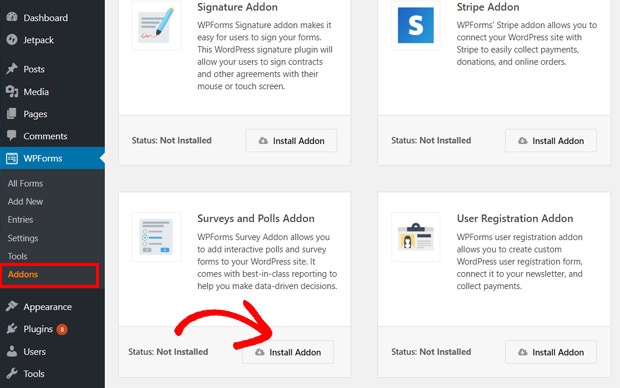
2nd Step: Creating and customizing a survey form
Now to create a survey form go to WPForms ⇨ click on Add New and then click on survey form. If you want to create everything from scratch you may click on blank form. Refer the image below:
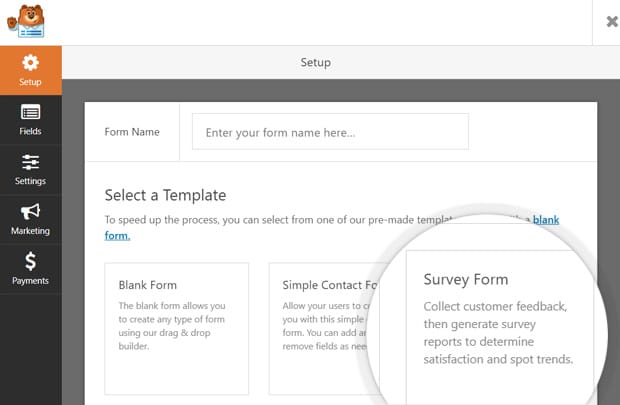
If you use the ready to use survey form, you can see the following field options as shown in the image below:
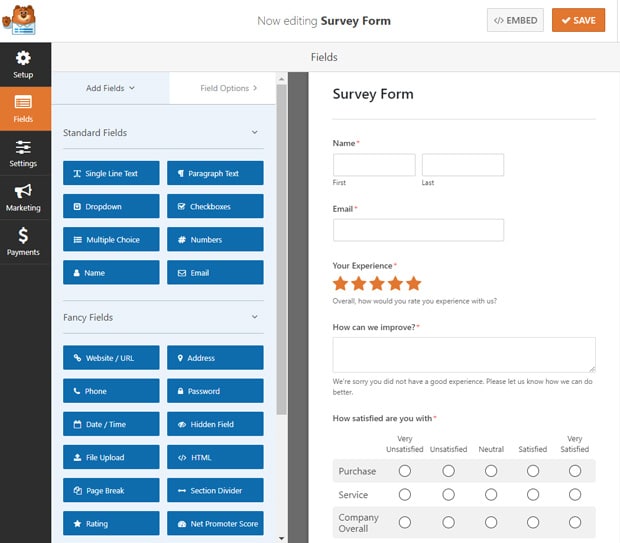
You can customize your survey form by adding fields from the left panel. Also you can customize every filed options by clicking on it in the right panel and changing or setting the values on the left panel.
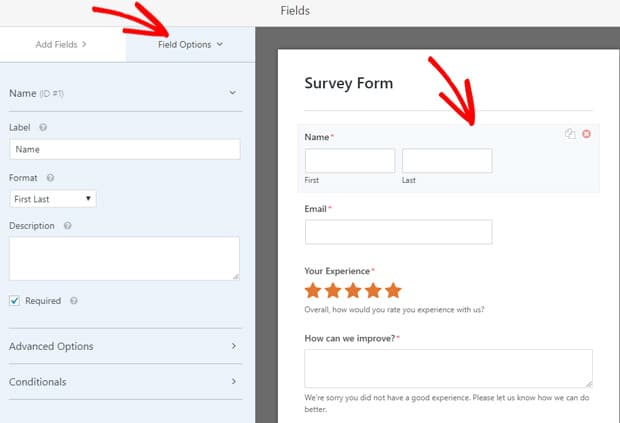
Every field has different settings and options that you may customize as per your requirement. The image below shows the settings of rating field on the left panel.
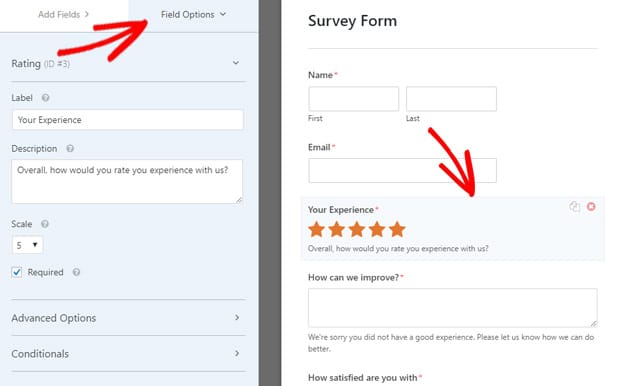
3rd step: Setting up the survey settings
In the survey settings you have 4 options: General, Notifications, Confirmation and Surveys & Polls.
Settings and options of General tab:
- In the General tab you can enter a name for your survey form
- Add description
- Enable or disable anti-spam
- Google reCAPTCHA etc
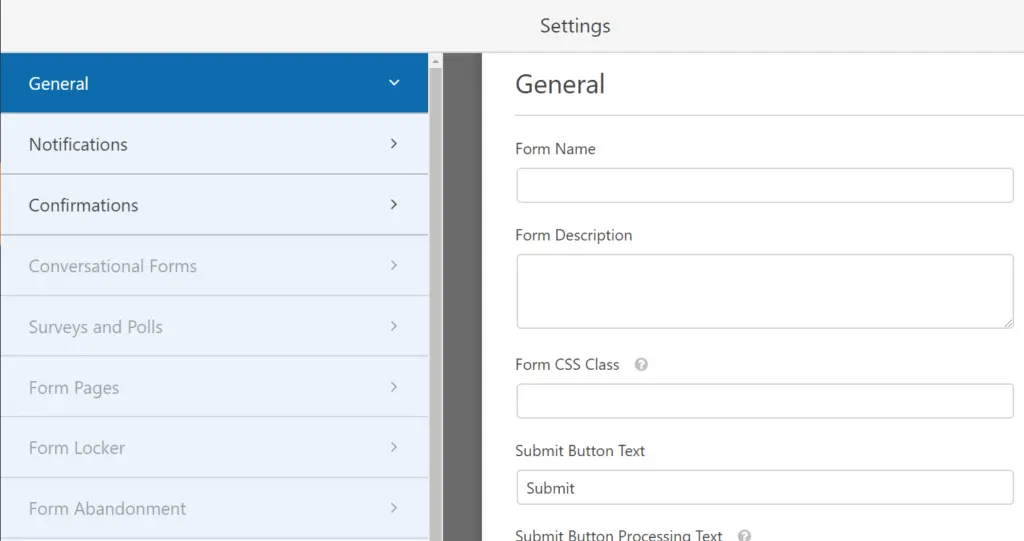
Settings and options of Notifications tab:
In the Notifications tab you can set an Email address to which you want to receive the survey results.
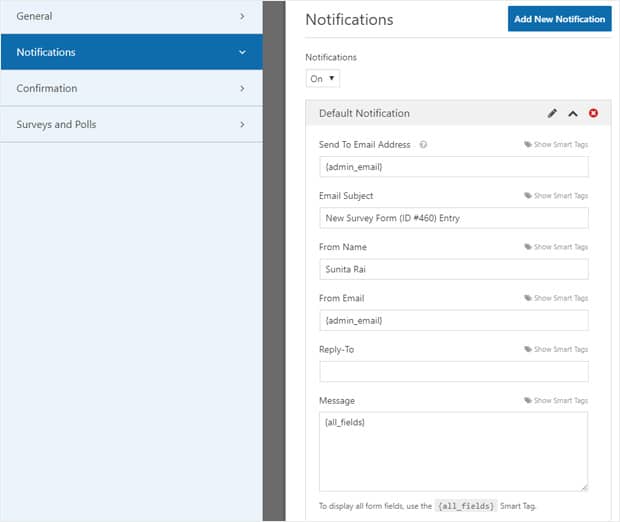
Settings and options of Confirmation tab:
In the confirmation tab you can write the message which will be shown to the participants once after they complete the survey.
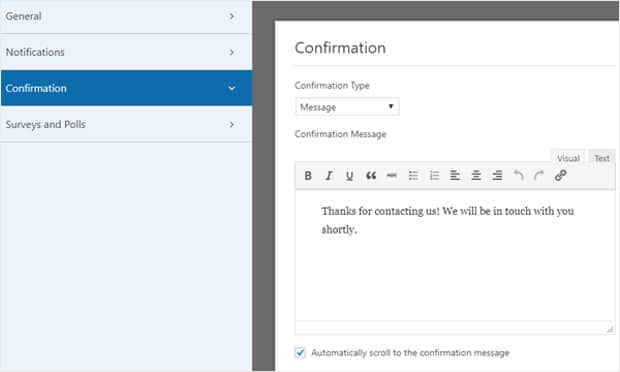
Settings and options of Surveys and Polls tab:
Here you can enable or disable survey reporting and poll results. You should leave this option unchecked if you want to enable this option a particular survey form or else all of the forms that you created using WPForms will be converted into a survey form.
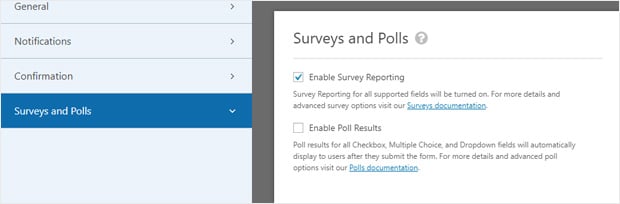
4th step: Adding the survey form on your website
You may embed the survey form on a page or post by clicking on the embed button as shown below:
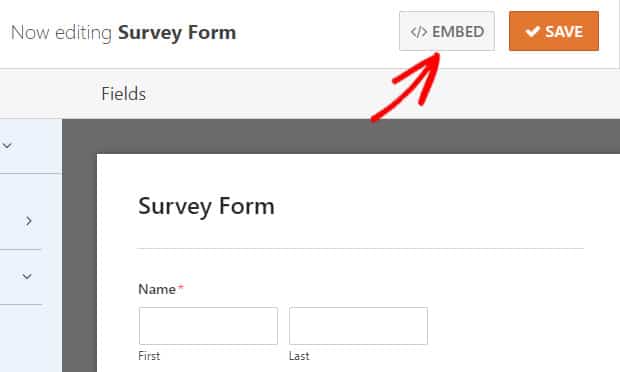
You may also insert the survey for using the shortcode:
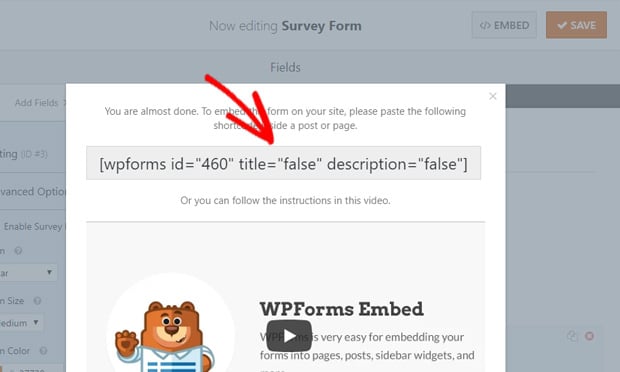
Another method is to click on the add form button during the page or post creation
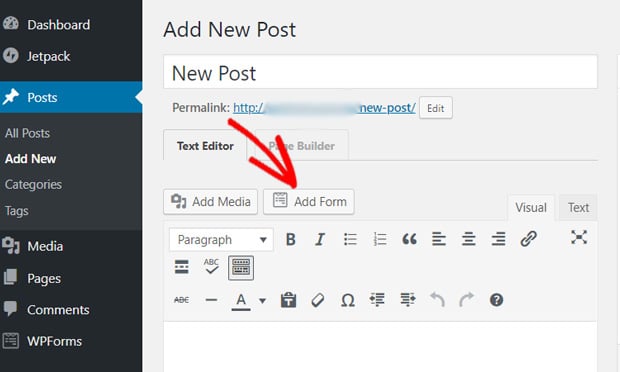
Once after you click on add form a popup dialog is displayed where you can select a particular form of your choice.
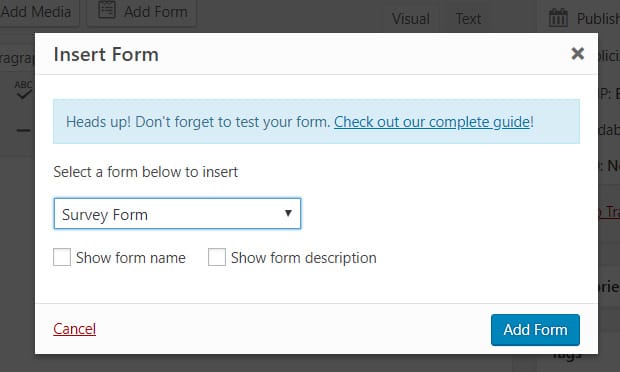
If you want to insert a form on the sidebar or any widgetized area, you can do so by going to appearance section from the dashboard and click on widgets. Then add your survey for using WPForms widgets as shown below:
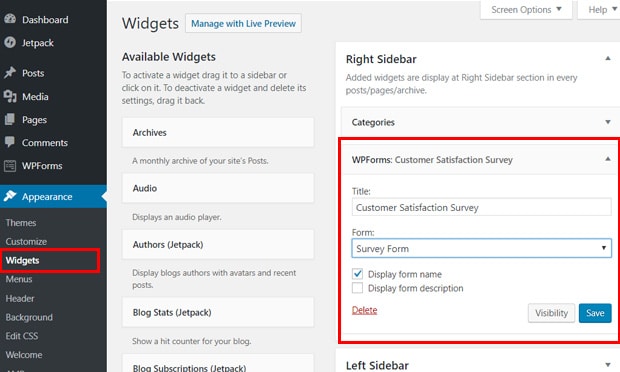
5th and final step: Viewing your survey reports
You can view the survey results by going to WPForms ⇨ All Forms ⇨ then click on survey results of a particular survey form.
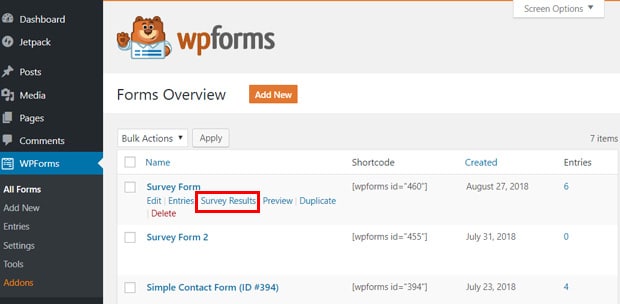
Clicking on the survey results will generate a report similar to the below:
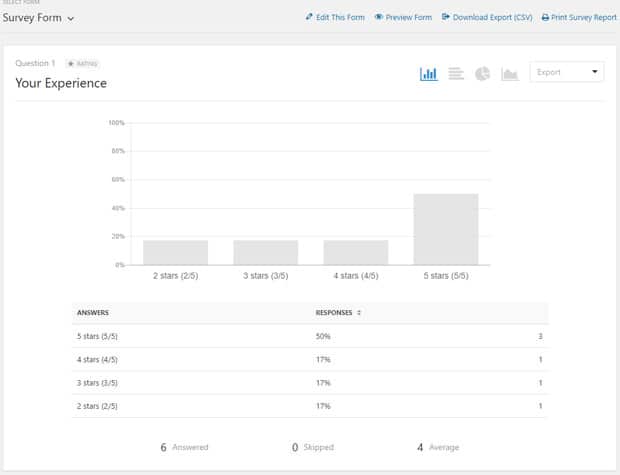
Later you may export this result as PDF, JPG and CSV formats.
Final thoughts and conclusion
WPForms is a powerful and economic survey software that can be used to create simple to a very complex survey form. If you haven’t subscribed to WPForms you may do so through this link.
I hope this article on The Best Survey Software in 2020. Keep visiting my website for more.
Similar Articles:
- Best WordPress SMTP plugin – How to send Email through SMTP in WordPress
- Best way to share WordPress analytics reports with Google Analytics
- Best conversational forms for WordPress sites
- Best Examples to Create Order Form in WordPress using WPForms Plugin
- MS Word Shortcut Keys PDF - October 13, 2024
- What is MS Word and its Features PDF - October 10, 2024
- 10 Free Word Templates for Every Need - October 10, 2024