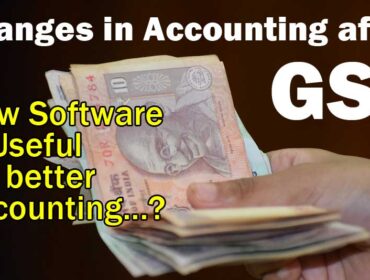Tips to Choose the Best ERP Software for Your Business
Enterprise Resource Planning (ERP) software is a must-have for businesses of all sizes. It helps manage inventory, finances, and human resources, among other things. But with so many options on the market, how do you choose the best ERP software for your business?
Here are a few tips to help you make the best decision for your company.

Define Your Objectives
The first step in choosing the best ERP software for your business is to define your objectives. What are you looking to accomplish with ERP? Do you want to improve efficiency, reduce costs, or both? Once you know your objectives, you can start evaluating different ERP software solutions to see which one will best meet your needs.
There are a variety of ERP software solutions on the market, so it's important to take the time to find the one that's right for your business. Consider your budget, company size, and specific needs when evaluating ERP software solutions.
If you're not sure where to start, there are a few ERP software vendors that offer free trials. This can be a great way to test out a solution and see if it's a good fit for your business before making a purchase.
Consider the Total Cost of Ownership
When choosing an ERP software for your business, it's important to consider the total cost of ownership (TCO). The TCO includes the initial purchase price of the software, as well as the costs of implementation, training, and support.
To get a true picture of the TCO, you'll need to work with your team to estimate the costs associated with each of these areas. Once you have a good understanding of the TCO, you can compare it to the benefits that the ERP software will provide for your business. This will
help you make an informed decision about which ERP software is right for your company.
Get Feedback From Other Businesses
If you're considering implementing an ERP system, it's important to get feedback from other businesses that have already done so. This will give you a better idea of the challenges and benefits you can expect. Here are some tips for getting feedback:
1. Ask your network. Talk to other businesses in your industry or similar industries and see if they've implemented an ERP system. If so, ask them about their experience and what they would recommend.
2. Do your research. In addition to talking to people you know, research online to find case studies or articles from businesses that have gone through an ERP implementation. This can give you a more objective view of the pros and cons.
3. Consider a consultation. There are many companies that offer ERP consulting services. They can help you assess your needs and objectives, and then provide guidance on which system would be best for your business.
4. Get a demo. Once you've narrowed down your options, request demos from the vendors to see the systems in action and get a feel for how they work.
By following these tips, you'll be able to get the feedback you need to make an informed decision about which ERP system is right for your business.
Evaluate the Functionality
Enterprise resource planning (ERP) software is a must-have for businesses of all sizes. ERP helps businesses manage their core processes, including accounting, human resources, and supply chain management.
When choosing an ERP system, it's important to evaluate the functionality of the software to ensure it meets the specific needs of your business. Here are some tips to help you choose the best ERP software for your business:
1. Define your business requirements.
Before you can evaluate the functionality of different ERP systems, you need to have a clear understanding of your business requirements. What processes do you need to manage? What features are most important to your business? Answering these questions will help you
identify the key features you need in an ERP system.
2. Identify your budget.
ERP systems can vary widely in price, so it's important to identify your budget upfront. This will help you narrow down your options and focus on systems that are within your price range.
3. Research different providers.
There are many different providers of ERP systems, so it's important to do your research before making a decision. Read online reviews, talk to other businesses, and get quotes from multiple providers before making a final decision.
Make a Shortlist
When you are looking for the right ERP software for your business, it is important to make a shortlist of the options that are available. This will help you to compare the features and benefits of each software package, and choose the one that is best suited to your needs.
There are a few things to keep in mind when making your shortlist:
- Make sure the software is compatible with your current systems.
- Choose software that offers a good range of features andmodules.
- Consider the price of the software, and whether it offersvalue for money.
- Read online reviews of the software, from other businesseslike yours.
- Ask for recommendations from friends or colleagues who haveused ERP software before.
Request Demonstrations
When you have whittled your ERP software choices down to a manageable few, it is time to take the next step and request demonstrations from each of the vendors on your shortlist. This will give you an opportunity to see the software in action and get a feel for how easy (or
difficult) it will be to use.
There are a few things you should keep in mind when requesting demonstrations:
– Make sure you understand what each vendor is demonstrating. You don't want to be caught off guard by a vendor trying to sneak in additional features that you're not interested in.
– Keep an open mind. Remember, you're looking for the best software for your business, not necessarily the best software period. Just because one software is more user-friendly than another doesn't mean it's necessarily better for your business.
– Take notes! This is perhaps the most important tip of all. Once the demonstrations are over, you're going to have a lot of information to process. Having good notes will help you compare apples to apples (and not apples to oranges).
Compare Vendor Support
When you’re considering an ERP software for your business, it’s important to compare vendor support. This can include things like customer service, training and documentation, and upgrade path options. Here are a few tips to help you choose the best ERP software for
your business:
1. Make sure the vendor has good customer service. You should be able to reach them easily by phone or email, and they should be responsive to your questions.
2. Check out the training and documentation options. Make sure there is enough information available so that you can learn how to use the software, and that it’s easy to find answers to your questions.
3. Find out about the vendor’s upgrade path options. You want to make sure that they offer upgrades that will work with your current system, and that they have a plan for future upgrades.
4. Get references from other businesses who have used the software. Talk to them about their experience with customer service, training, documentation, and upgrading.
Read the Fine Print
When it comes to enterprise software, the old adage “you get what you pay for” is often true. The most expensive ERP software isn’t always the best, but free or low-cost solutions are rarely able to offer the features and functionality that businesses need to be successful. When
evaluating ERP software, it’s important to read the fine print so you know what you’re getting – and what you’re not.
Here are some things to look for when reading the fine print of an ERP software contract:
1. Pricing structure. Is the pricing transparent? Are there any hidden fees? How does the pricing scale as your business grows?
2. Implementation and support. What kind of implementation and support services are included in the price? Will you have access to live customer support? What hours are they available?
3. Training and documentation. What kind of training and documentation is provided? Is it comprehensive and easy to follow? Are there video tutorials or other resources available?
4. Maintenance and upgrades. How often are maintenance and upgrades performed? Are they included in the price or an additional cost? How disruptive are they likely to be to your business operations?
5. Customization options. Can the software be customized to meet your specific business needs? If so, how difficult is it likely to be, and will there be any additional costs involved?
Conclusion
When it comes to choosing the best ERP software for your business, there are a few things you need to keep in mind. First, you need to make sure that the software is compatible with your current system. Second, you need to choose a software that is scalable and can grow with your business. Third, you need to make sure that the software is easy to use and has a good support system. With these things in mind, you should be able to find the best ERP software for your business needs.
Similar Articles:
The Ultimate Guide to Winning in the Digital Economy for Small and Medium Businesses
YouTube marketing tips for Hotel Industry
How to increase profits with latest technologies for small businesses
Tips to Land Your First Digital Marketing Job Successfully
The Ultimate Marketer’s Guide to Webinar Marketing
- MS Word Shortcut Keys PDF - October 13, 2024
- What is MS Word and its Features PDF - October 10, 2024
- 10 Free Word Templates for Every Need - October 10, 2024