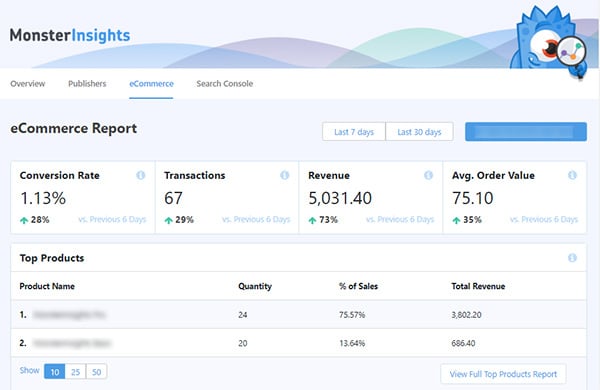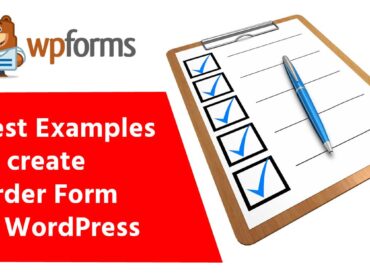How To Track Enhanced eCommerce in Restricted Content Pro and GiveWP
Do you want to learn How To Track Enhanced eCommerce in Restricted Content Pro and GiveWP? You if are running an eCommerce store that is built using WordPress, and are using GiveWP and Restricted Content Pro plugins, and probably want to track your eCommerce website then you should go through this article carefully till the end. But before that if you are not aware of what are GiveWP and Restricted Content Pro plugins, then here is what you should know:
- GiveWP: A dedicated donation plugin that lets you collect donations, allows donor management and also lets you create beautiful and attractive donation forms in minutes. In my opinion, this is one of the best donation plugins.
- Restricted Content Pro: A dedicated membership plugin for WordPress sites that allows you to create and manage membership users from within your WordPress dashboard. This plugin has a lot of options about membership levels and offers.
Both of these plugins are popular and are used by many online stores and charitable organizations. Learn more about MonsterInsights WordPress plugin.
MonsterInsights enhanced eCommerce tracking
MonsterInsights has expanded its capabilities and has introduced options to integrate with the above-mentioned plugins. The integration process is very easy and you don’t need any kind of coding skills. And of course, you could track the performance of your eCommerce store with ease. Alongside you could track the performance of these plugins as well. From the image below you can easily understand that integration of these plugins could be initiated with just a click of a button.
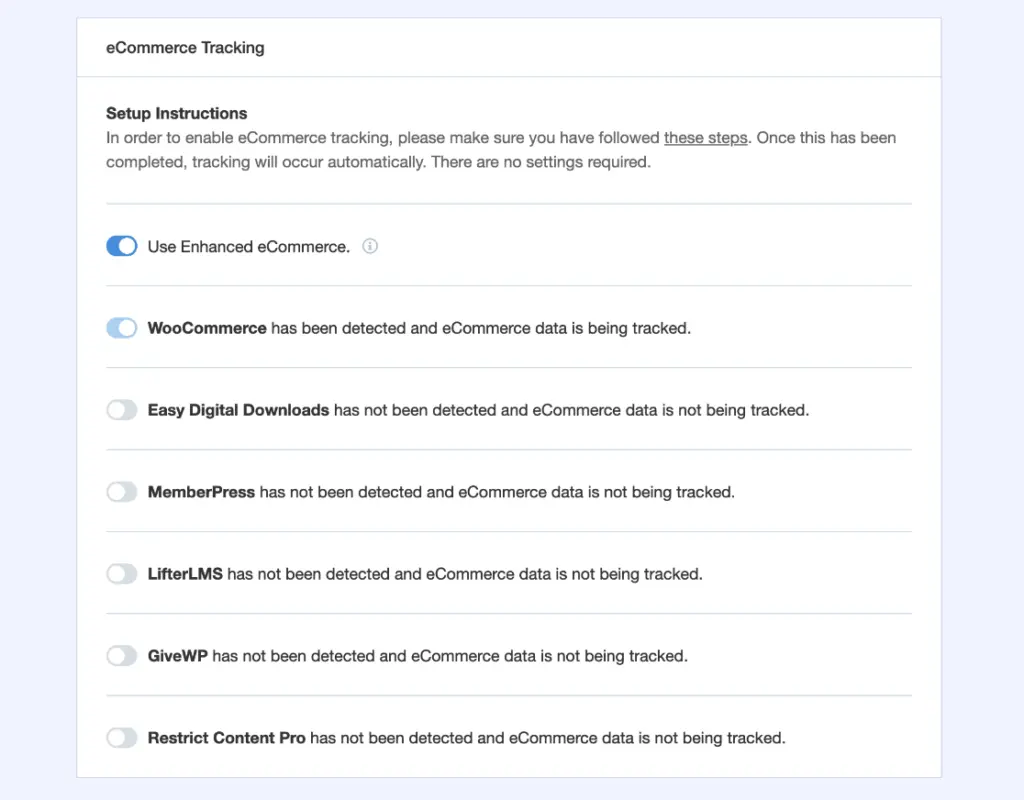 Every time MonsterInsights comes with an update, one could feel and experience the improved features and dynamics.
Every time MonsterInsights comes with an update, one could feel and experience the improved features and dynamics.
MonsterInsights Addon for eCommerce Tracking and Google Analytics
Your E-Commerce business can be successful only if you can understand your audience and their needs. MonsterInsights helps you better understand your potential audience and gives you a hint of conversion. This helps you to effectively devise marketing strategies and campaigns. You might be using WordPress E-Commerce plugins such as LifterLMS, MemberPress, WooCommerce, or Easy Digital Downloads on your online store, and perhaps you might want to track the performance of your products. This challenging task is made easy with this specialized add-on feature of MonsterInsights. You can get all the analytics data and reports with just a few clicks. You get all the necessary information about product orders, conversions, sales etc in a glimpse. You can get a simple understanding of this reporting system from the image below:
There are dedicated reports that show the traffic sources, referral website sources and more. These kinds of analysis help determine your conversion statistics. This is just one tip of the iceberg there are plenty of such options and features. The reports are layman-friendly which is quite simple, easy to understand and perhaps less confusing.
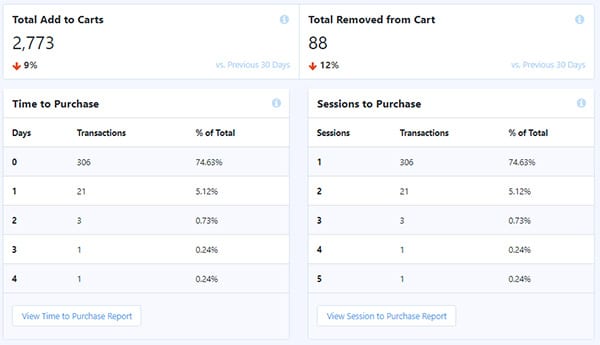
You could also view the google analytics report from within your WordPress dashboard.
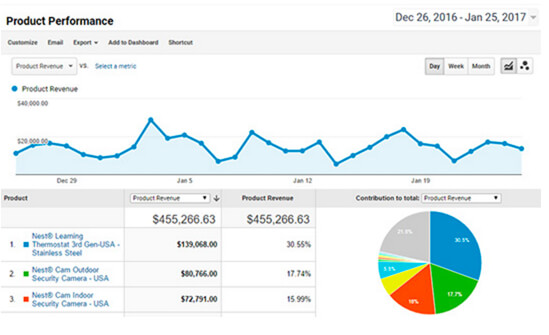
The E-Commerce tracking report displays all kinds of sales reports that focus on product popularity, product average order value and rate of E-Commerce conversion.
The New Innovation of MonsterInsights: The Project Delight
MonsterInsights had always been innovative in building WordPress products for long years now. They have a dedicated coding lab with world-class coding experts that have made them reach the #1 position in the industry. They listen to all customer queries and feedback. Every update they release are feature-rich and are well experimented with before it is presented to the public. The best thing about this plugin is its accuracy of analysis and prediction.
Recently MonsterInsights has introduced a new kind of innovation called “Project Delight” which in simple terms means delightful experience and simplicity. That is you could find MonsterInsights very easy to use and manage. The reports are organised in a pretty new way that helps you get a quick view of things in a fraction of a second. Access to the reports is made very handy so that you don’t have to waste your valuable time digging deeper into the settings. Also, the new enhancement highlights the options and features for your quick understanding. The image below shows the difference between the older and the newer version of MonsterInsights WordPress Plugin.
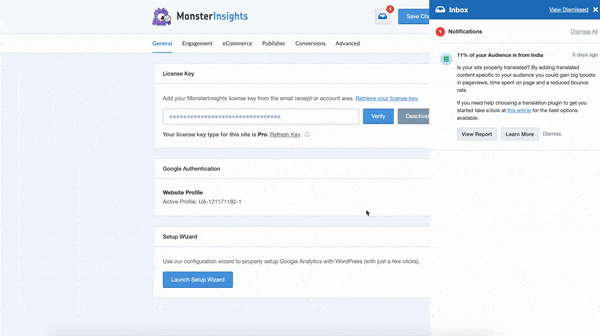
The new update has popular posts feature with improved styles that makes the popular posts widgetized area on your website look awesome. There is a visual enhancement in terms of the rotation of posts. Through this feature, you can impress your audience and keep them engaged on your site. Also, there is a possibility to create links to your best-performing posts and products.
So stop thinking and hunting for marketing tools. This one tool has all that is required for the growth of your online business. Subscribe to MonsterInsights and make your online store business successful.
Similar Articles:
- How To Automate Your Work With Zapier And WPForms
- Embed Calculator on Website and Increase Website Traffic Fast
- How to Quickly Install Google Analytics Global Site Tag in WordPress (gtag.js)
- Best WordPress SMTP plugin – How to send Email through SMTP in WordPress
- Best way to share WordPress analytics reports with Google Analytics
- Best conversational forms for WordPress sites
- Best Examples to Create Order Form in WordPress using WPForms Plugin
I hope that this article on How To Track Enhanced eCommerce in Restricted Content Pro and GiveWP is useful. Visit my site often to learn more.
- MS Word Shortcut Keys PDF - October 13, 2024
- What is MS Word and its Features PDF - October 10, 2024
- 10 Free Word Templates for Every Need - October 10, 2024