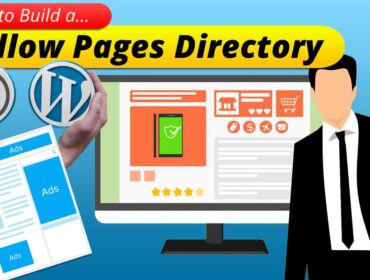How to Find Which Keywords Bring in the Most Traffic?
Hey Everybody! I guess most of you have the same question in your minds: How to Find Which Keywords Bring in the Most Traffic? isn’t it? Most of you think that bringing traffic to your website is the most difficult task and it requires an expert digital marketer. Well! You don’t have to really hire a digital marketer! Instead of paying him and waiting for results, you can get an expert tool that does this job for you in simple steps. In this article I’ll share my secrets about google ranking, search key phrases or keywords, page rank analysis, SEO score and more. So stick to this article till the end.
Before beginning, let me ask you a question. Are you a good content creator? If your reply is “YES” then also you will need to know how to SEO optimize your stuff.
How to improve the on page SEO for your content?
Well! If you would like to improve the on page SEO for your content then here are some recommendations:
- The first thing is that you should write a quality content since this is the main factor that is responsible and accounts for 90% of your page ranking. Then comes other technical stuff. So remember the saying of the internet world: “Content is the King”.
- “Although you have written a high quality content you will still need to give some hints to the search engines about it. Only then the search engine bots will crawl down to your website, understand the things and rank your content accordingly”.
- Remember that you should also use easy to understand language to create more website visitors engagement.
- The second thing that you should do is that you should properly examine the content you have written and identify the perfect focus keyword or key phrase. Selecting the right keyword and correlating it with your content is highly important.
- The third thing is that you will need to follow some technical guidelines such as:
- Recommended content length
- Formatting headings in HTML heading styles
- Specifying the Title and Meta Description
- Creating internal and external links
- Optimizing the images in your article
- Inserting the key phrases or keywords at necessary locations and so on.
- The fourth and the most important thing is that you will need to perform website analysis to learn things like:
- Which page or post content is performing well on your website?
- What are your user interests and what kind of content they are looking for?
- What are some new recommended topics that you should write content for?
- Has your website got good Core Web Vitals score.
- Is your website performing well across all devices such as desktops and smartphones?
- Are there any page or link errors on your site? And many such technical stuff…
Now here comes the big question: How to identify and apply the above said technical recommendations on your website?
Well! At this point I would like to reveal my secret! I am using two best tools for this purpose:
- 1st Tool: MonsterInsights (Best Website Analytics Pugin) in conjunction with
- 2nd Tool: AIOSEO the best SEO plugin for WordPress
Now lets talk about AIOSEO WordPress plugin and understand how it will help to rank your web page in #1 Position
AIOSEO digs your content deeper generates TruSEO Score, and comes up with necessary recommendations automatically that you will need to implement on your blog posts. It will perform an in-detail page analysis and guide you through the process of on page SEO. Then you will need to do the tasks recommended by AIOSEO. It’s very simple as that!
AIOSEO does every possible thing to to rank your page content!
- It recommends best performing in demand key phrases or keywords
- It warns you about the Content, Title and Meta description length
- It does a detailed content readability check and suggests the following:
- Paragraph and sentence length
- Grammar check: Consecutive sentences, Transition words, Passive voice etc
- Creating headings and sub-headings for lengthier contents.
- It reminds you about internal and external links
- Key phrase auditing: It reminds you to insert key phrases or keywords at necessary locations such as the titles, meta description, image alternate texts, headings and sub headings etc.
Awesome right! Now your SEO and Page Ranking task is made simple!
Now coming to the Analysis Part: This is all about using MonsterInsights “The best Website Analytics plugin”
If you are using Google Analytics than you should consider using MonsterInsights “The best and The #1 Google Analytics plugin in the digital marketing world”. This tool is very user friendly and easy to use which helps you to decode and present google analytics data in the most understandable reports.
MonsterInsights lets you track performance your campaigns, Ads, e-commerce, outbound links, affiliate links, downloadable files, forms, user activities, Google AMP, website authors, posts & pages, SEO, keywords, email links, medias and more.
MonsterInsights also lets you get good Core Web Vitals score by suggesting content and website optimization techniques.
Not just that, MonsterInsights lets you create custom dimensions, meaning it lets you track your preferred custom data in google analytics. You can learn more about custom dimensions through this link.
More importantly MonsterInsights is lightweight. The new update of this plugin helps you load google scripts on your local server or host. This helps faster loading of your website.
Now the important stuff: Integration of MonsterInsights and AIOSEO
With the latest update of MonsterInsights you get an option to create integration with AIOSEO WordPress plugin. This feature allows you to get AIOSEO’s TruSEO scores directly from within MonsterInsights dashboard in conjunction with custom dimensions.
Awesome right! You get everything in one place! SEO score + Website Analytics integrated in one dashboard.
With these awesome tools together you have a chance to learn and enhance the performance of your website. Now I guess that you got the answers to the most important questions:
- How are your focus keywords performing? Which of them are getting more traffic to your website?
- Are your posts well optimized? Are they getting desired traffic?
- How could you improve the traffic for your existing posts?
- What are the new topics that you need to focus on and write articles for?
By knowing the answers to these great questions, you can definitely do the most of SEO, get more traffic to your site and obviously grow your business to next level.
I guess by now I have revealed my SEO secrets. I hope that this article on How to Find Which Keywords Bring in the Most Traffic is helpful. Visit my site regularly to learn more useful stuff!
Similar Articles:
- How To Automate Your Work With Zapier And WPForms
- Embed Calculator on Website and Increase Website Traffic Fast
- How to Quickly Install Google Analytics Global Site Tag in WordPress (gtag.js)
- Best WordPress SMTP plugin – How to send Email through SMTP in WordPress
- Best way to share WordPress analytics reports with Google Analytics
- Best conversational forms for WordPress sites
- Best Examples to Create Order Form in WordPress using WPForms Plugin
- MS Word Shortcut Keys PDF - October 13, 2024
- What is MS Word and its Features PDF - October 10, 2024
- 10 Free Word Templates for Every Need - October 10, 2024