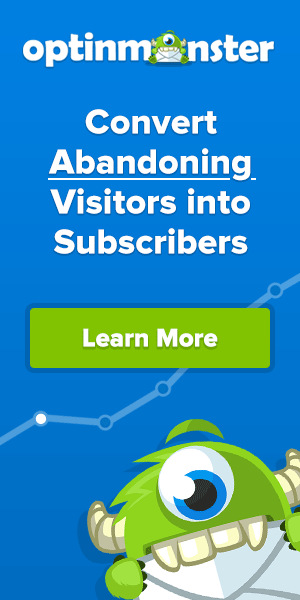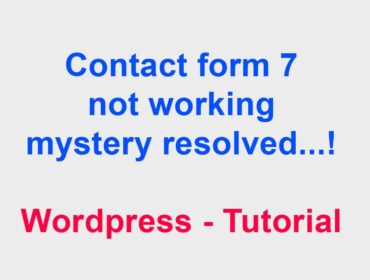How to Boost Conversions Like Crazy with Coupon Popups
Do you want to learn How to Boost Conversions Like Crazy with Coupon Popups? Then continue reading this article. Have you come across product discount coupons displayed on websites? If you have registered or subscribed to any of the the online stores then you might also have noticed that these companies also send coupons and offers to your mailbox. Most probably most of the people either have no time or lack interest with such coupons. And probably they might also delete such email messages. This surely bothers the business owners and advertisers resulting in customer conversion failure. Most of the customers could be converted into potential buyers by offering them the right offer and at the right time.
If you are running a online store then this article is really very important to you. I shall show you the best way to attract customers by the usage of coupon popups and convert your visitors into potential buyers.
Which is the Best App to create Popup Coupons on your website?
Well! There are plenty of Apps available online but very few have the right options and customization. Many a times popups scare away your website visitors if not presented at the right time and purpose. Your website visitors are your asset so you should treat them with special care.
Now with OptinMonster you can display popups on specific pages or posts. You can display discounts and offers based on visitors location and you can do a lot more depending on specific scenarios.
Not just that the popups could be specific for different devices and also based on the user activity. It is possible to setup rules such that the popup only displays for users who clicked certain ads. This technology is helpful in reducing the shopping cart abandonment.
OptinMonster is available for all major content management systems such as WordPress, Joomla, Drupal, Magento, Shopify, Prestashop, Sqquarespace, Bigcommerce and more. It is also available for different platforms such as Weely, Tumblr etc.
How easy is it to create Popup coupons using OptinMonster?
The first thing is that you need a OptinMonster subscription. The next thing is the plugin installation and activation.
Once activated you can proceed to create a campaign.
To create a campaign you will need to go to OptinMonster dashboard and click on create campaign as shown in the image below:
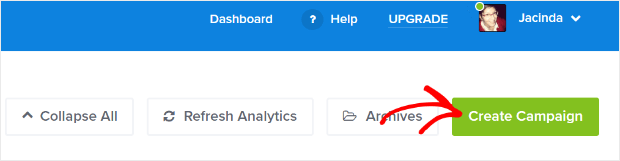
Next you will need to select the type of the campaign. In this case you will need to select popup as our intention is to create a popup discount offer. Refer to the image below:
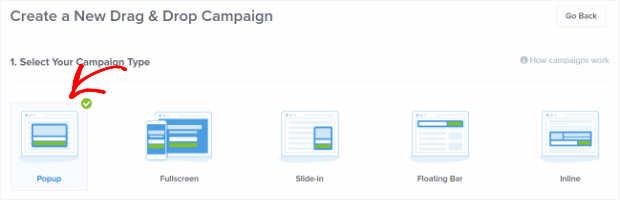
You may use the built-in templates, customize and use them as per your needs. These templates come with a variety of customization and color schemes.
Since we are going to create a coupon popup you will need to find and select coupon popup template. You can use the search bar to quickly look for existing templates. Once after locating it you can click on the Use Template button to start using the template.
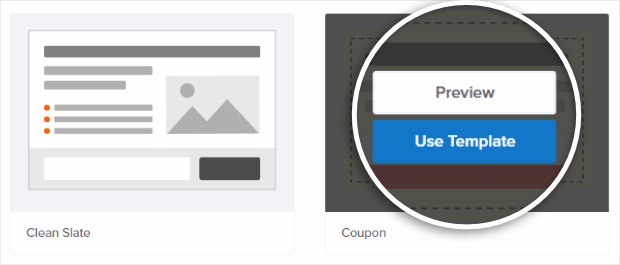
OptinMonster also allows you to create your own design from scratch if you want. Once after deciding whether to use the default template or to create a new design from scratch, you will need to enter a name for the popup and click on the start building button as illustrated in the image below.
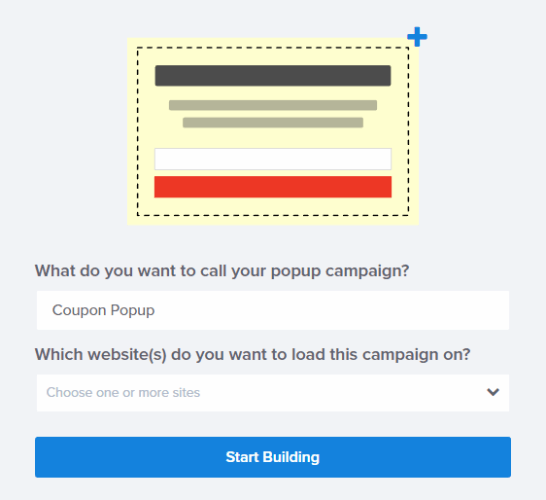
Popup Coupon Customization
As soon as you click on the Start Building button, the coupon builder is launched where you can do all sort of customization. The coupon builder window is divided into two major parts: 1) Live preview section which is situated on the your right where you see things changing lively. 2) Tools and options section which is situated on the your left where you do all sorts of customization.
Now if you click on a specific item on the right panel, the relevant settings are displayed on the left. For example, if you click and select a heading element the options such as font, size and color and available on the left hand side.
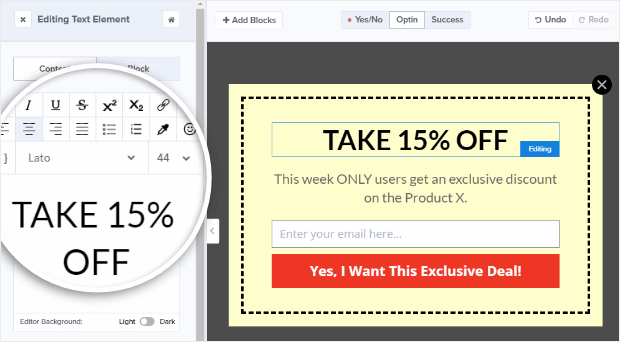
If you want you can drag additional elements from the left panel to the right as shown in the image below:
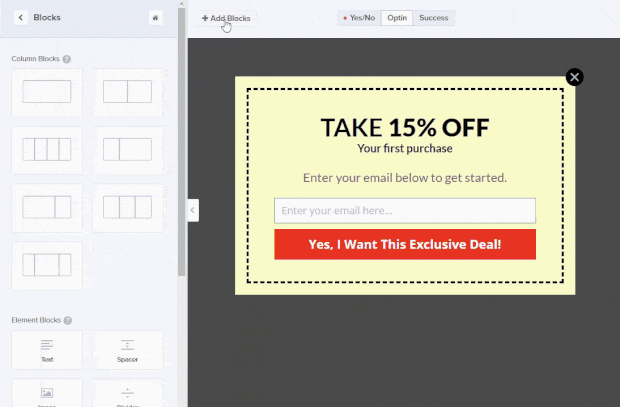
The left panel provides options to change the layout and even the template itself. As already stated you can customize every part and every element of OptinMonster popups.
Setting up the Coupon Delivery Method
After all the customization is done successfully, its time to setup the coupon delivery method. You may send the coupon code to your client’s inbox via email or you can redirect your website visitor to a landing page containing coupon code once he fills some basic details and clicks on the submit button.
This can be done in the Action tab as shown in the image below:
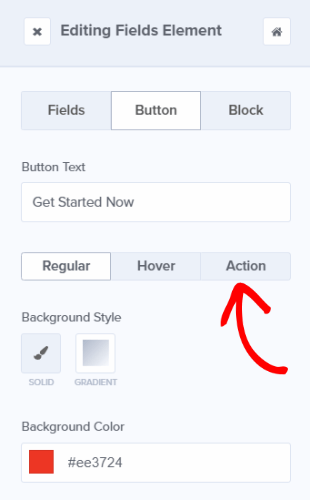
Here you can setup the URL redirect and coupon auto apply settings.
Final step: Previewing and Publishing your Coupon Code
You can preview the coupon code popup before publishing. To publish you will need to go to the publish tab and turn on the status toggle. Once you do this your coupon popup is live.
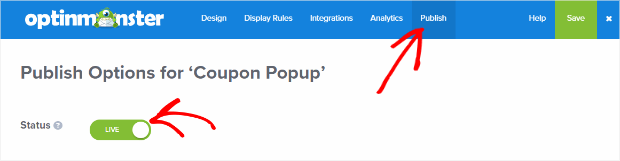
Your final popup design might look like the below:
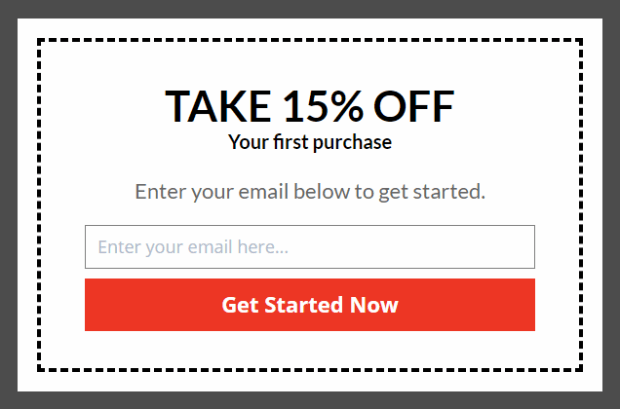
Setting up Coupon Display Rules
Now its time for you to setup the rules for the coupon rules. To do that you can go to the Display rules tab as sown in the image below:

Here you can set rules such as when to display the coupon popup. For example, you may display the coupon popup when a new visitor comes to your website or you may display it when a visitor is about to leave your site. You may also set the time rules such as after what number of seconds or minutes the coupon could be displayed.
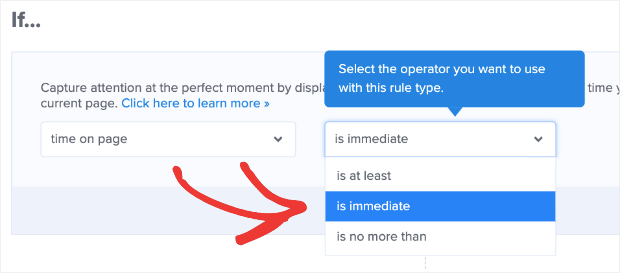
Once you are done with the settings you can click on the Save button to save the settings. These settings are almost the same with all content management systems.
Final Thoughts and Conclusion
OptinMonster’s coupon popup is a great way to grab your website visitor and turn him into your potential buyer. Offering discounts increase the chance of your business growth. And OptinMonster is the best business boosting technology on the internet that could ever find so far.
Click here to learn more about OptinMonster and its various options.
I hope that this article on How to Boost Conversions Like Crazy with Coupon Popups is helpful. Keep visiting my website for more tutorials and technology news.
Similar Articles:
- How to Use Smart Tags in OptinMonster
- How To Automate Your Work With Zapier And WPForms
- Embed Calculator on Website and Increase Website Traffic Fast
- How to Quickly Install Google Analytics Global Site Tag in WordPress (gtag.js)
- Best WordPress SMTP plugin – How to send Email through SMTP in WordPress
- Best way to share WordPress analytics reports with Google Analytics
- Best conversational forms for WordPress sites
- Best Examples to Create Order Form in WordPress using WPForms Plugin
- MS Word Shortcut Keys PDF - October 13, 2024
- What is MS Word and its Features PDF - October 10, 2024
- 10 Free Word Templates for Every Need - October 10, 2024