How to Skyrocket Email Marketing With Sendinblue and WPForms
Do you to How to Skyrocket Email Marketing With Sendinblue and WPForms? Then read this article carefully till end.
Sendinblue – The right tool for your Email Marketing
Sendinblue is one of the best relationship marketing tool using which:
- You can do mass newsletter and email campaigns.
- You can do mass SMS marketing campaigns.
- You can send SMTP (Simple Mail Transfer Protocol) emails and notifications.
- You can automate personalized emails based on scenarios.
- You can use it for CRM (Customer relationship management).
- You can generate leads from Facebook.
- You can create Retargeting ads, means you can target the audience that you already know and drive more traffic to your website.
- You can build pleasing landing pages that facilitate more conversions.
- Sendinblue comes with an email editor as well using which you can create beautiful e mailers in minutes.
- You can segment and classify your contacts and perform various email marketing accordingly.
- Sendinblue is a best digital marketing solution for small and medium sized businesses. This solution was created primarily with this concept in mind.
Advantages of Integrating and using Sendinblue and WPForms
Combining Sendinblue and WPForms can do miracles to your email marketing campaigns. WPForms is the best WordPress form builder and Sendinblue is the best email marketing tool. You can integrate both using Sendinblue addon.
If you have newsletter signup forms on your website, then you probably are using it to collect your website visitors email addresses in order to create email campaigns. Once the email details are collected it needs to be imported into a email marketing tool such as Sendinblue. So integrating your signup forms with a email marketing tool would be a wise decision. And WPForms offers a an addon for this purpose.
WPForms also offers conditional logic facility with which you can classify and segment your email lists based on interests and purpose. Then perform email campaigns accordingly.
Once the leads are acquired through WPForms, it could be taken automatically into Sendinblue and perform the email marketing campaigns.
If you want to map each and every field then “Yes”, WPForms offers this facility too.
Integrating Sendinblue with WPForms
This step requires you to install and activate WPForms plugin first. This also requires you to have a premium subscription of WPForms WordPress plugin. Click here for 50% discount offers on WPForms. Additionally you will need to have a Sendinblue subscription as well. If you want to learn how to install and use WPForms plugin then you can watch the tutorial below:
Once you have installed and activated WPForms. You can click on Addons under the WPForms menu. Then install and activate the Sendinblue addon. Once activated you can go to WPForms settings and click on the integrations tab as shown in the image below.

Now you should see the Sendinblue integration option there. Just click on the Add New Account button as indicated in the image below.

Now here is where you will have to enter your Sendinblue account credentials such as the API key and the nickname. Please refer to the image below:

You could find your credentials by logging to your Sendinblue account and going to SMTP & API tab as shown in the image below:

Now at this point you can copy the API key details, come back to you WPForms settings and paste it in the appropriate fields as shown in the image below:

Now type in a nickname. Nickname helps you identify and work with multiple Sendinblue accounts. You can have a look at the example below:

After you have filled all the details you can click on the Connect to Sendinblue button. Refer to the above image. If the data entered is correct you should the Connected Button as shown in the image below. You might encounter errors if you have entered invalid credentials.

Next Step… Integrating your newsletter form and Sendinblue
If you have a form already, you can go to its settings and integrate it with Sendinblue. Else you will need to create a new form. To do that just go to the marketing tab of a particular form and click on Sendinblue and the click on Add New Connection button as shown in the image below:

Clicking the add new connection button will bring another dialog box as shown in the image below where you should type a nickname. This nickname need not match the nickname of your Sendinblue account as this is just for the sake of your reference.

If you have multiple Sendinblue accounts you could choose the one that you want to use from the dropdown. Then under the Select and action to perform dropdown you can select an action that needs to be carried out. For example if you select the Subscribe action it will add the users entries to the contacts.

There could additional options appear depending on the type of action that you select. You will have to select them accordingly.

The fields with an asterisk indicate that they are compulsory. For instance the fields “Email”, “New Email” and “List” are compulsory.
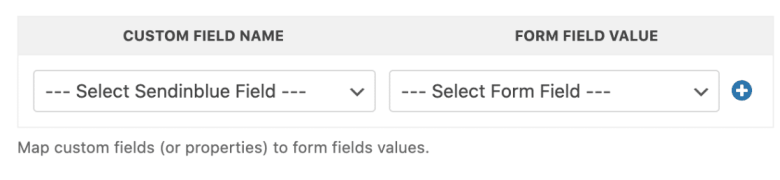
If you want to map the custom fields that you have created, you can do so by clicking on dropdown of the custom field names as shown in the image above.
So if you have done everything properly as said you can review and save the settings. Now you are done! Now you should have perfectly integrated WPForms and Sendinblue.
Final Thoughts and Conclusion
Just collecting emails isn’t everything. The next thing you will want to do it to segment it and create personalized email campaigns based on user interests. And this is all possible only with smart forms and email marketing tools. And this could be done easily with the help of WPForms and Sendinblue.
I hope that this tutorial article on How to Skyrocket Email Marketing With Sendinblue and WPForms is helpful. Feel free to ask your questions in the comments. Catch you soon with another interesting concept so stay tuned.
Similar Articles:
Best way to share WordPress analytics reports with Google Analytics
Best way to make your google analytics comply with CCPA
Best way to share WordPress analytics reports with Google Analytics
How to Use Email Marketing to Skyrocket Your Sales
How to Connect WordPress Website Leads And Salesforce CRM
- What is Brilliant Directories - May 28, 2024
- What is LifterLMS in WordPress - May 28, 2024
- How to Draw a 50 x 30 Floor Plan in CorelDRAW - May 22, 2024





